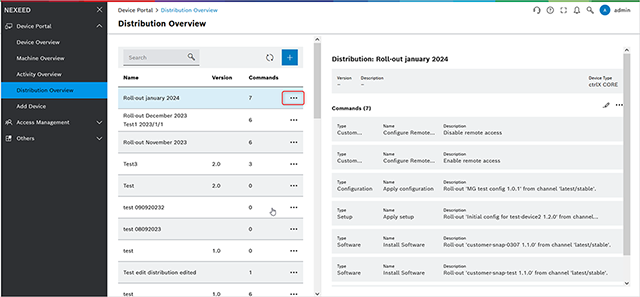
A distribution can be edited if it is not currently being used for a rollout.
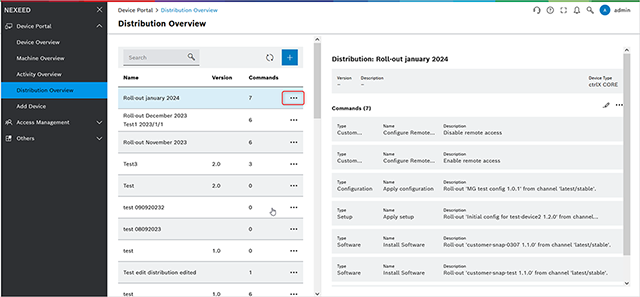
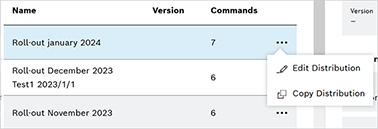
The selected distribution can now be edited or copied here.
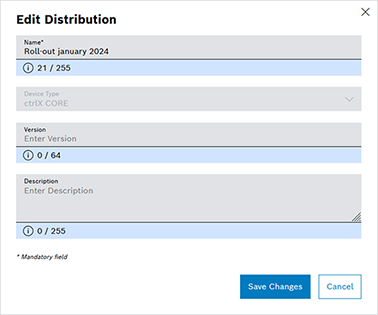
The name, description and version number of the distribution can now be changed.
The distribution has been edited successfully.