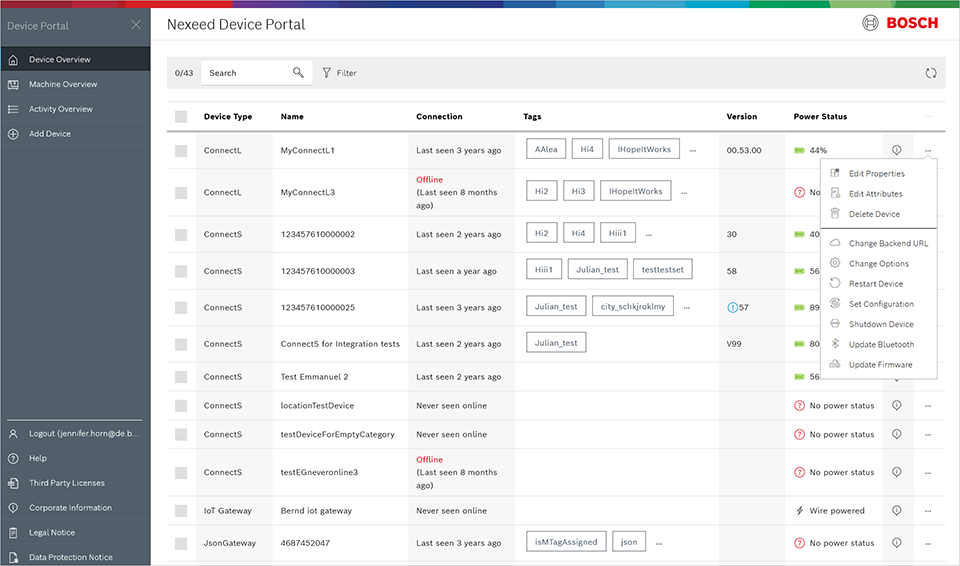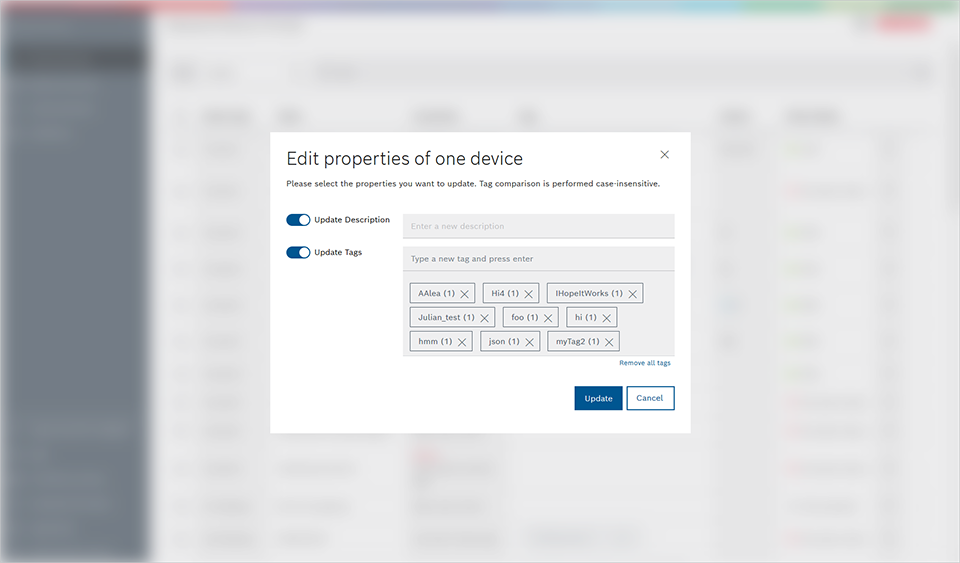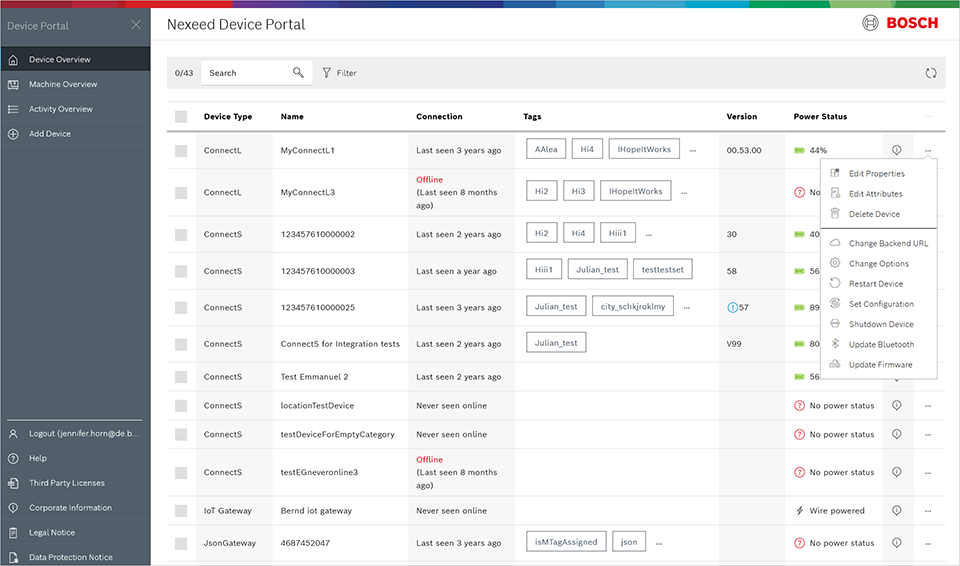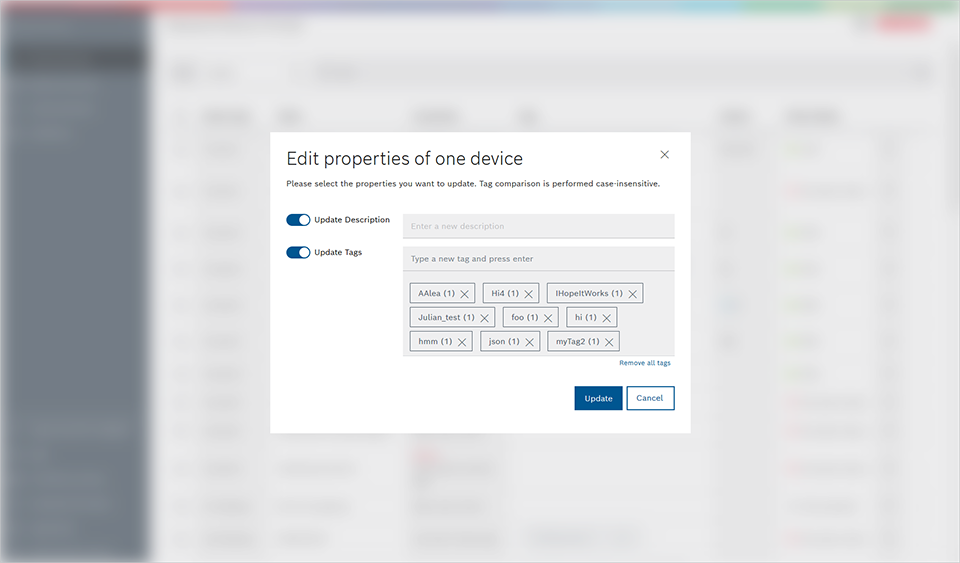Edit Device Properties
The description and the displayed tags can be edited for each device.
- Click the line of the respective device in the options menu
 .
.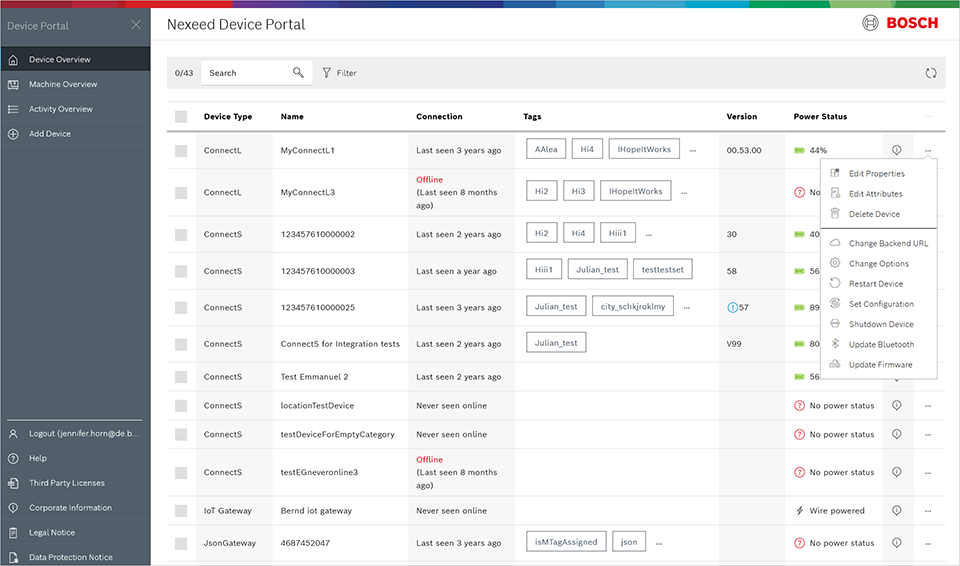
- Select Edit Properties from the options menu.
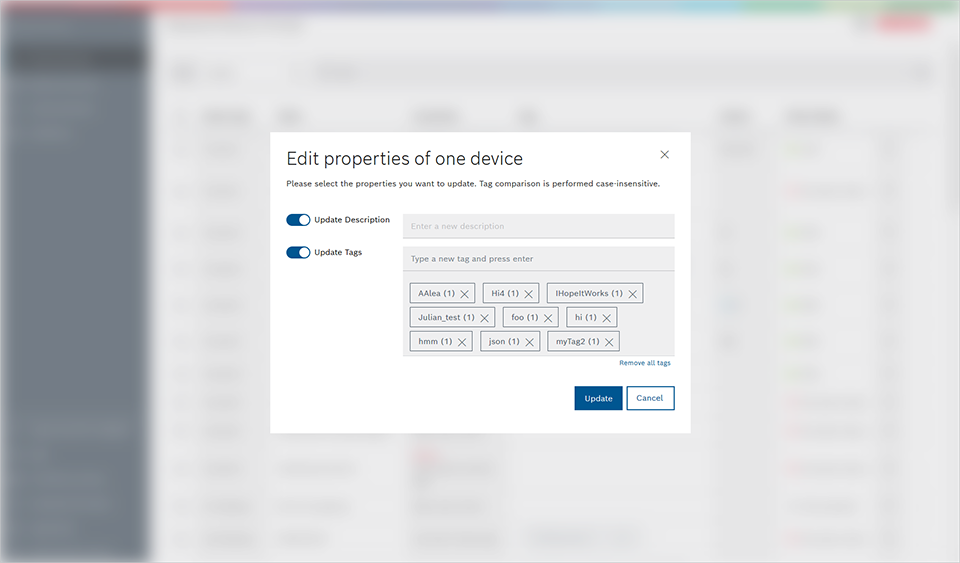
- To customize the description, move the Update Description switch to the right and type a new description in the text box.
- To edit the tags, move the Update Tags switch to the right and enter a new tag in the text box or delete one or more displayed tags.
- enter a new tag in the text field and press Enter.
- or delete one or more displayed tags.
- Click Update to save the modifications.
The properties are edited and are updated in the device list.