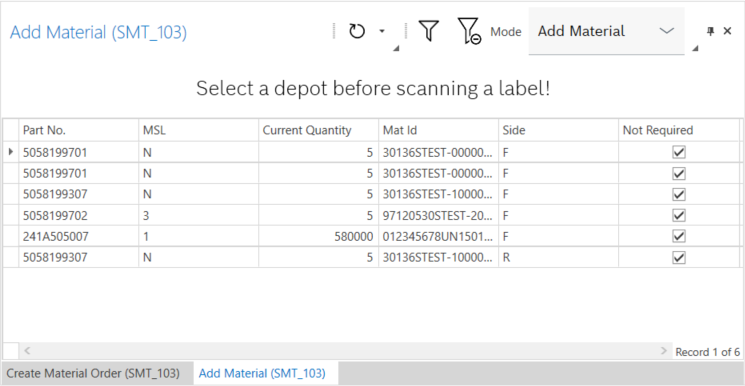
The table in the Add Material window displays the materials available at the selected station.
- Activate the switch.
- Confirm the setting with OK.
If the material is blocked, it will not be added to the handover. It is possible to configure whether or not an error message is displayed in such cases. It is possible to configure that a transport order must first be scanned. If material is scanned without an existing transport order, a pop-up window is displayed. The material can still be added to the list if the user confirms its inclusion. If the user cancels the operation, the window disappears and nothing happens. The same applies to scanning material or transport orders that refer to a different line. If a transport order is scanned, an empty list is first displayed.