The edit dialog window appears.
The Add new widgets dialog window appears.
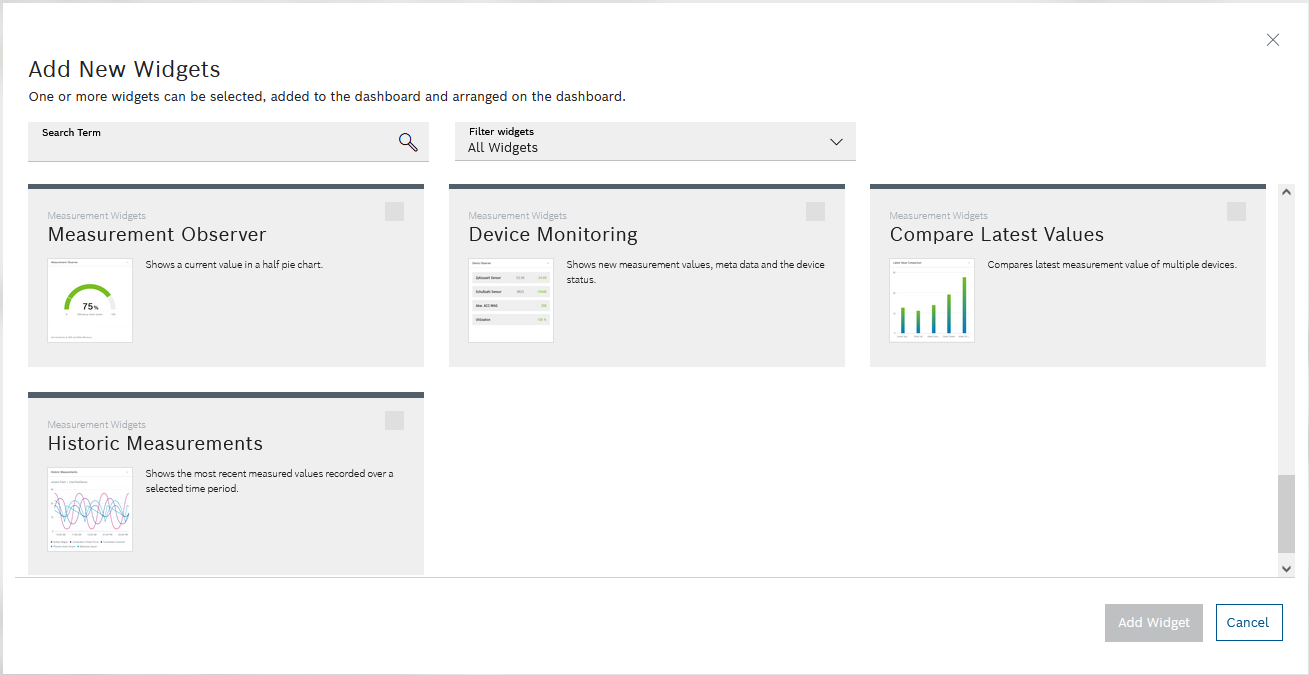
The widget appears in the dashboard and can be configured.
The Add new widgets dialog window appears.
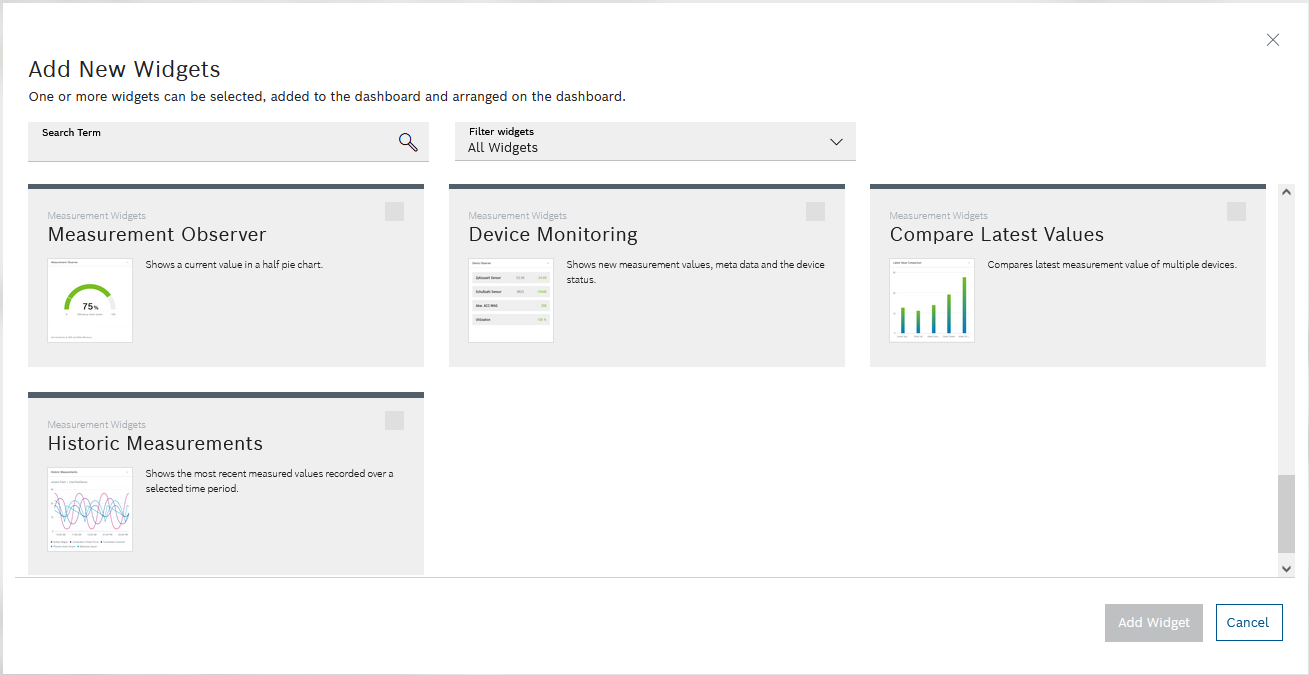
The widget appears in the dashboard and can be configured.
Your changes have been saved.