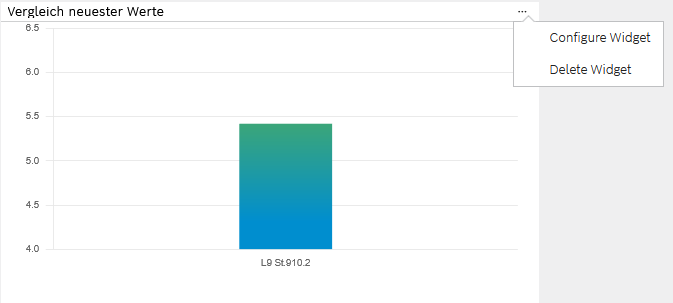
The Edit widget edit dialog window appears.
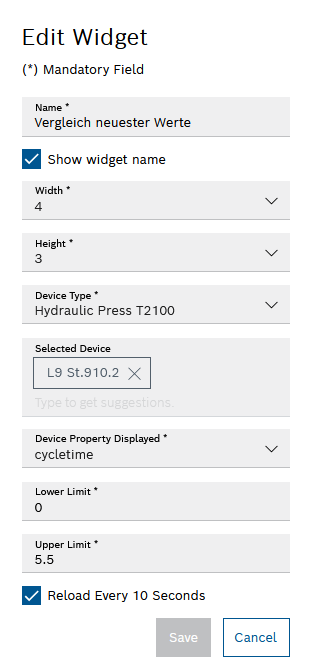
- To accept the changes, click Save.
- To cancel the configuration, click Cancel.
Some widgets contain additional configuration options under Further details.
Depending on the type of widget, different configuration options are available. The suggestions in the input and selection fields are provided by the modules.
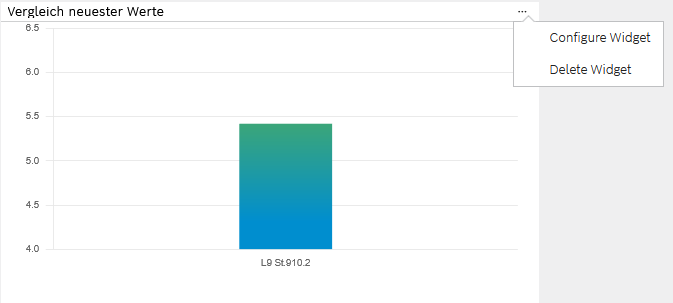
The Edit widget edit dialog window appears.
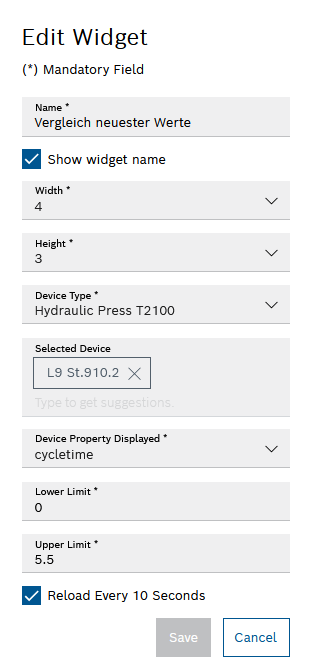
Some widgets contain additional configuration options under Further details.
The changes have been accepted.