The Nexeed Web Portal sends messages to inform the user of what is happening in the current session.
The number at ![]() indicates how many notifications were sent and not read.
indicates how many notifications were sent and not read.
The last five messages appear.

Unread messages are indicated by a colored line on the left.
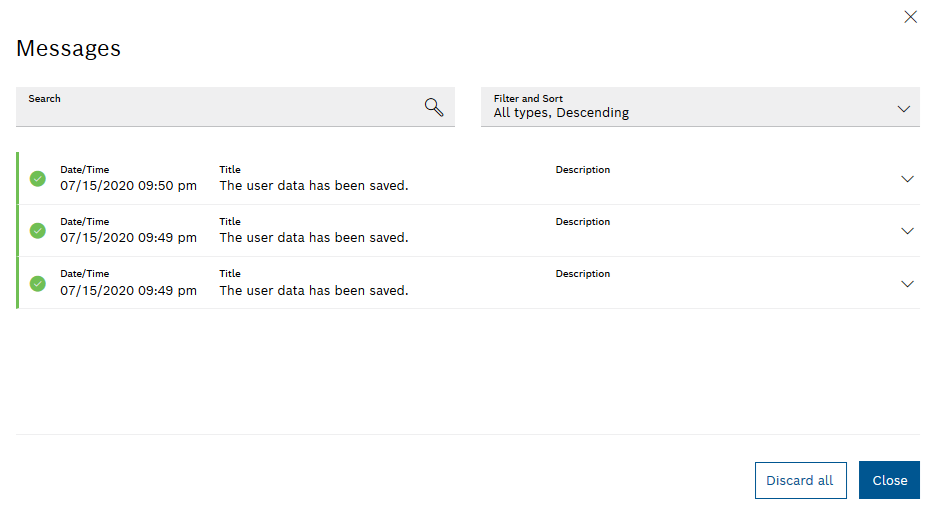
The following message is displayed.
Some messages provide an option, via Further details, to jump directly to the point in the module where the notification occurred.