The device type is selected.
The Device type information and the list of Properties appear in the right-hand pane.
The Create property dialog opens.
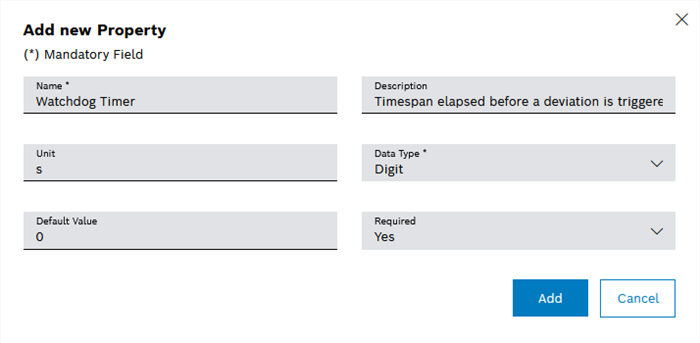
- In the Name input field, type the name of the property to be created.
Alternatively, use the predefined property Watchdog Timer. The Watchdog Timer is a property whose value indicates the cycle time of the relevant device.
- A brief description of the property can be entered in the Description input field.
- In the Unit input field, you can specify a unit for physical quantities.
- In the Data type drop-down list, you can specify the data type of the property (String, Number, Yes/No selection or Date Time).
- In the Default Value input field, you can enter the value to be used automatically for all newly created devices of this device type.
The default value can be changed in the newly created device.
- In the Required drop-down list, you can specify whether the value must (Yes) or can (No) be set for a new device.