The dialog for specifying the properties of the equipment appears (in example: station).
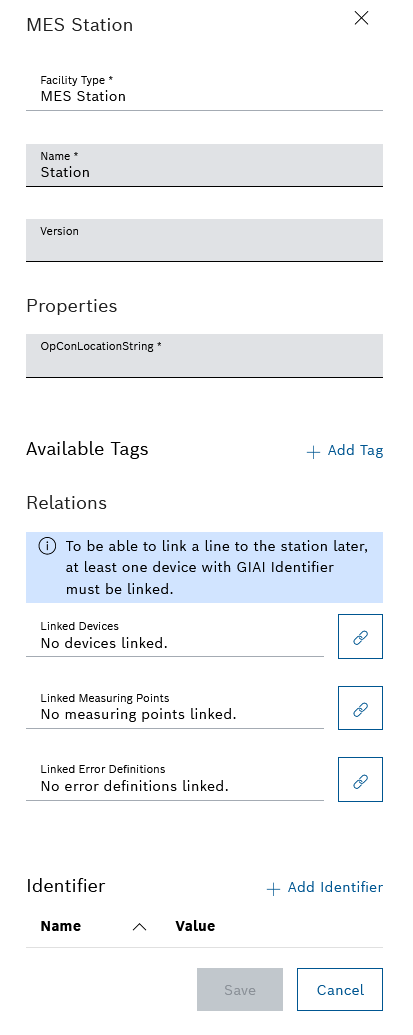
The Connected devices dialog appears.
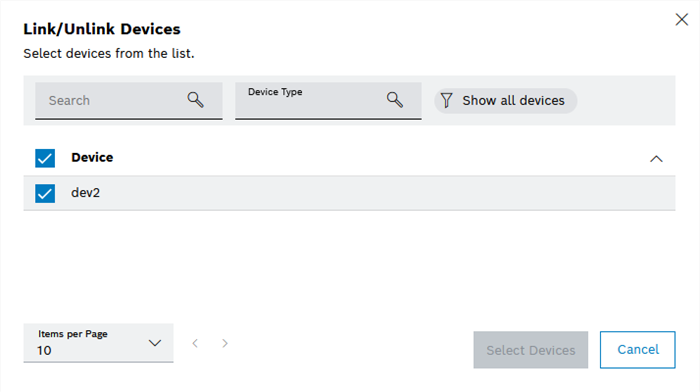
- In the Select device type field, filter by a device type.
- In the Search field, search for one or more devices.
- Activate the checkbox of at least one device to be connected.