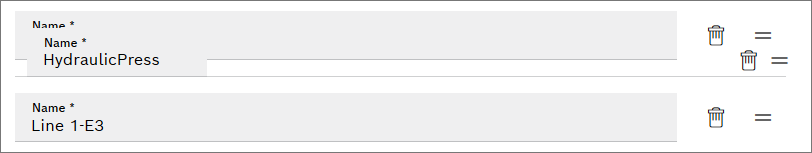The Dashboard settings dialog window appears.
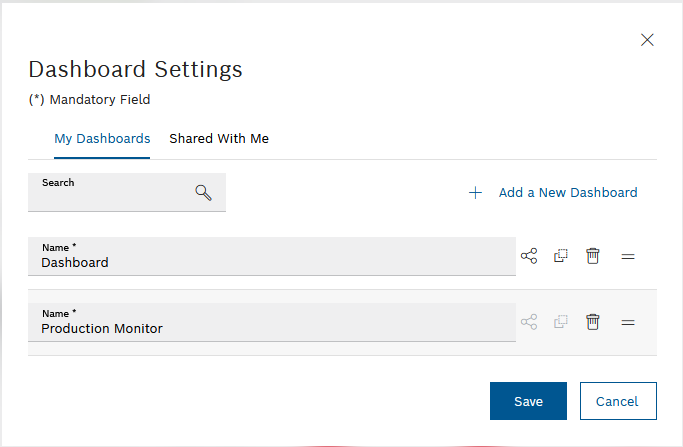
- To create a new dashboard, click
 .
. - To rename a dashboard, enter the new name in the input field.
- To share a dashboard with all users or to stop sharing a dashboard, click
 :
:A shared dashboard is marked with a blue dot next to
 .
. - To create a copy of the dashboard, click
 .
. - To delete a dashboard, click
 .
.A confirmation prompt is displayed.
- To rearrange dashboards, press and hold
 and drag to the appropriate location.
and drag to the appropriate location.