The dialog for specifying the properties of the equipment appears (in example: MES station).
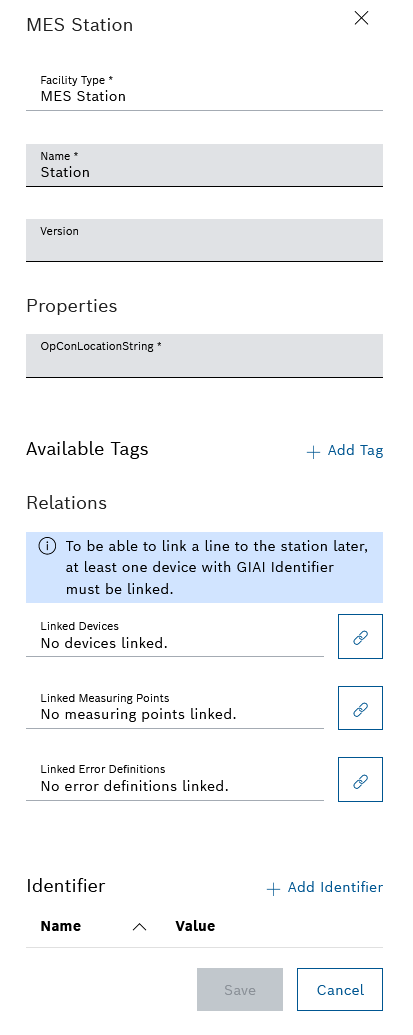
The Connect error definitions dialog appears.
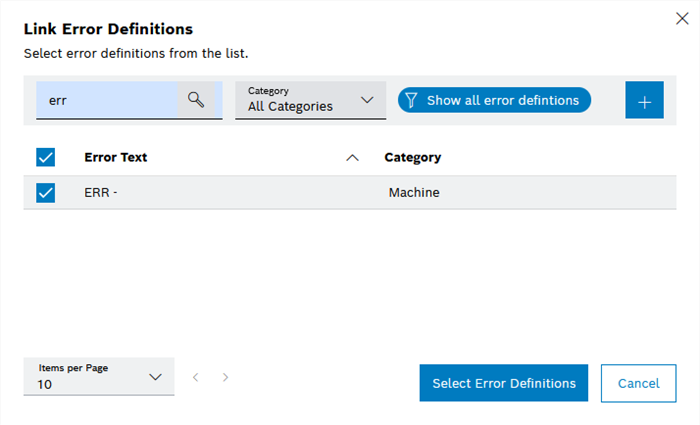
- In the Category drop-down list, filter by a category.
- In the Search field, search for one or more error definitions.
- Activate the checkbox of at least one error definition.
It is not possible to connect an item of equipment with multiple error definitions of the same name and category.
The Create error definition dialog appears.
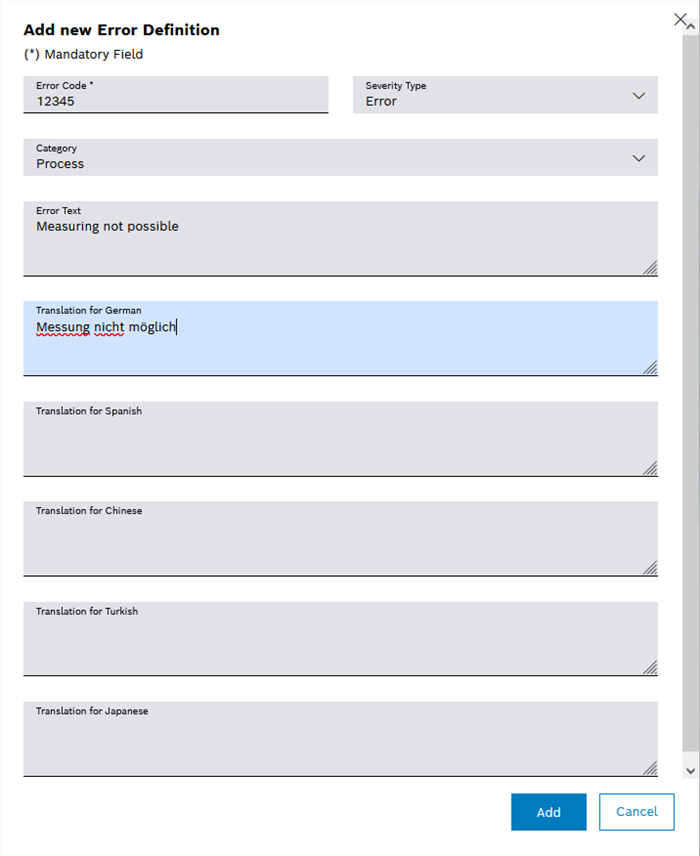
- In the Error code text box, enter the alphanumeric error code.
- In the Severity selection box, you can select the severity of the error.
- In the Category selection box, you can select the category of the error, for example:
Machine: Error on the machine
Measurement: Error during the measurement
Process: Process error
ProcessNOKBit: Process error in bit form
- In the Error text text field, you can enter the German text that is to be displayed when the error occurs.
- In the Translation for English text field you can specify the English text that is to be displayed when the error occurs.
- In the Translation for Spanish text field, you can specify the Spanish text that is to be displayed when the error occurs.
- In the Translation for Chinese text field, you can specify the Chinese text that is to be displayed when the error occurs.
- In the Translation for Turkish text field, you can specify the Turkish text that is to be displayed when the error occurs.
- In the Translation for Japanese text field, you can specify the Japanese text that is to be displayed when the error occurs.
Further information on translating the error texts into other supported languages: Translate error definition
The new error definition appears in the list and is selected.