- If a group has already been selected, the following dialog window will appear:
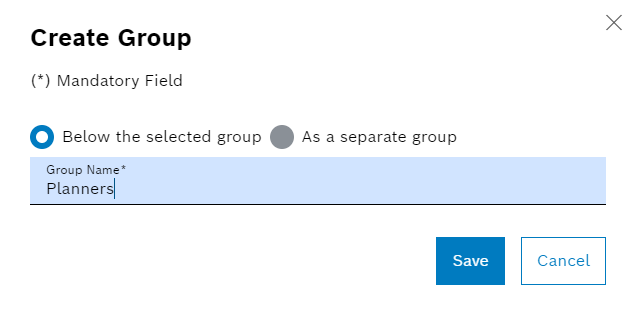
In this case, click the radio button as a separate group.
- If no group has been selected, the following dialog window is displayed:
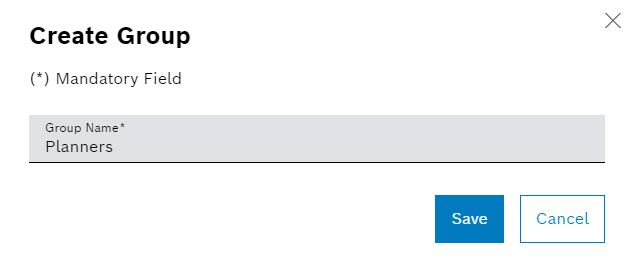
Prerequisite
Access Manager role
Procedure
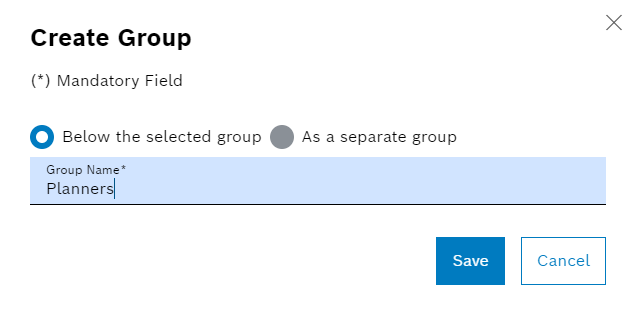
In this case, click the radio button as a separate group.
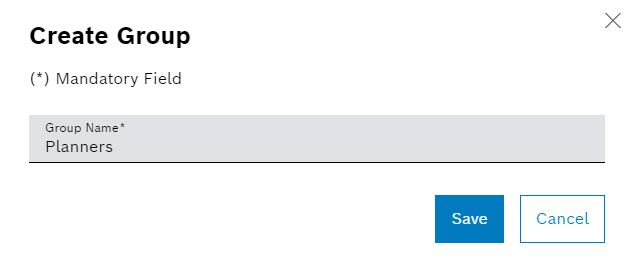
The group is created and is displayed in the overview.