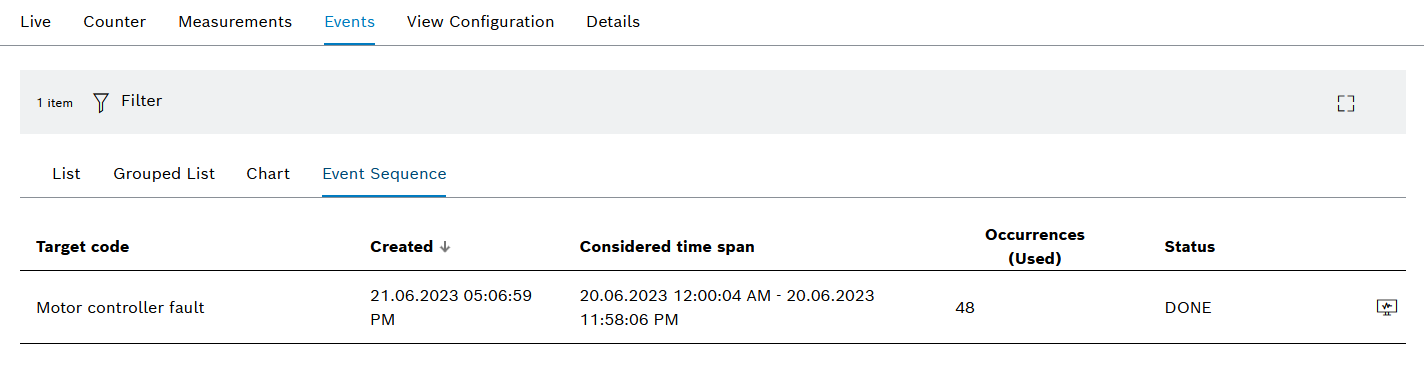
If the Nexeed Backend-Service AI Services module is installed, event sequence detection is available.
If a device is selected in the Efficiency analysis > Condition monitoring menu, the detailed view opens. The event sequences of the device are displayed in the Event Sequences tab under the Events tab in the detailed view.
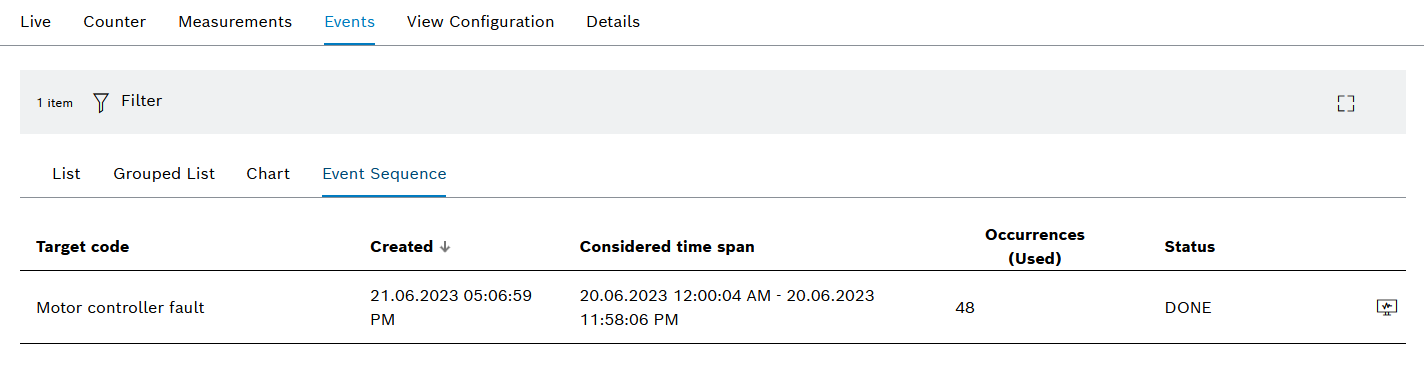
Element/icon/column |
Description |
|---|---|
X item/XX items |
Number of event sequences |
|
Filter the overview by selecting Time Range, Event Code, Severity and Title in the dialog window. |
|
Open full-screen mode. The full-screen mode can be closed with [ESC]. |
Target event |
Error code defined in the triggered rule |
|
The icon is displayed if there is no event sequence. This could be for the following reasons:
|
Created by |
Time at which the event sequence was created |
Time period in consideration |
Period of time monitored by the event sequence |
Number of target events (in consideration) |
Specifies how many times an event sequence was triggered. |
Status |
Status of the event sequence: DONE The event sequence is complete. STARTED The event sequence is running and monitoring the set target event. NOT STARTED The event sequence has not yet started. |
|
Display event sequence detection details. |