The ticket details dialog with the Basic Information tab is displayed.
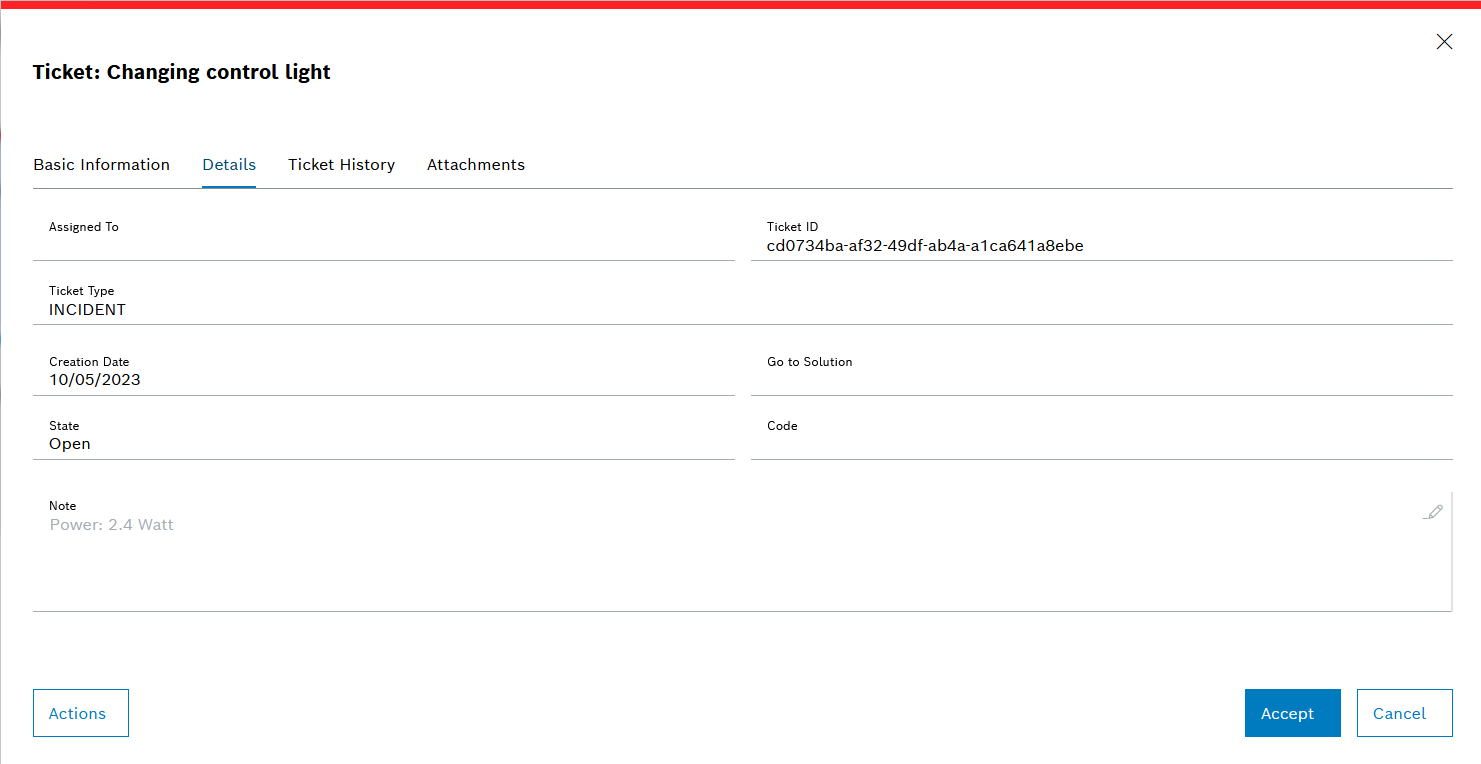
A Note can be added to a ticket at any time.
Procedure
The ticket details dialog with the Basic Information tab is displayed.
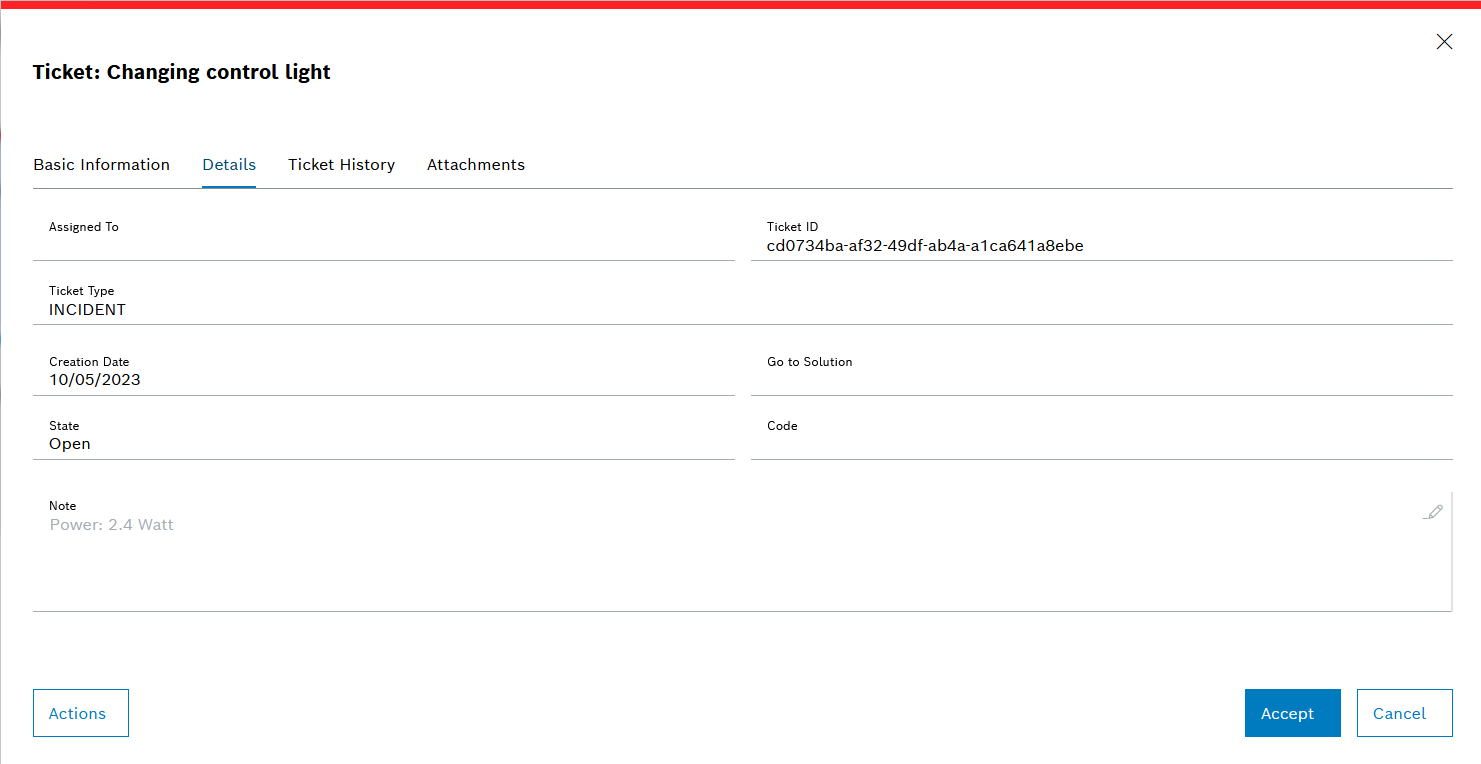
The note has been added to the ticket and can be viewed on the Details tab.
A corresponding entry is displayed in the Ticket history tab in the ticket details dialog.
If the dialog is closed without saving the note, a corresponding dialog appears to reject the note, save it or cancel the operation.