The Link measuring points dialog appears.
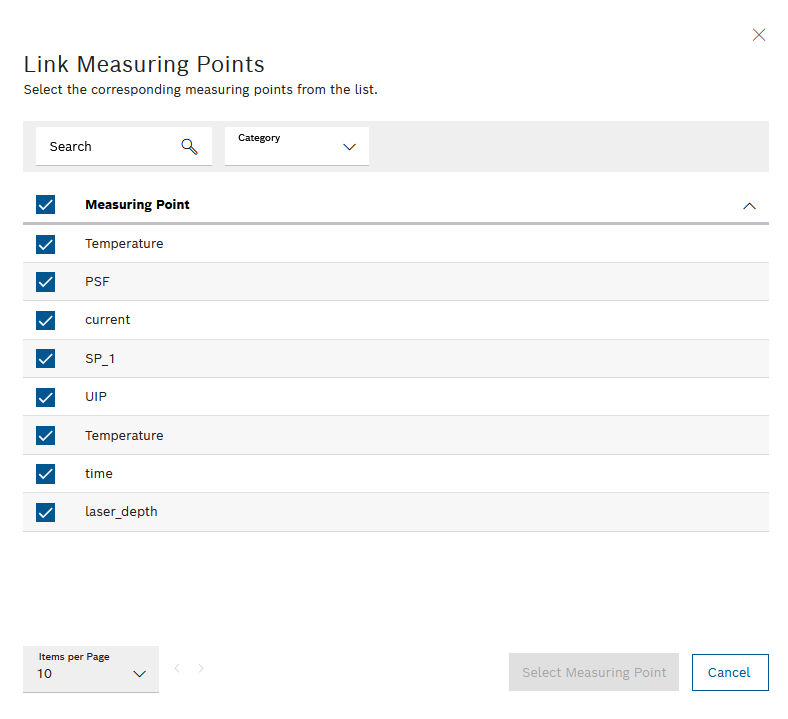
- In the Search field, enter one or more characters to search for an existing measuring point.
- In the Category drop-down list, select a measuring point category (e.g. measurement, process value or process curve).
- In the Measuring point list, click to select one or more measuring points.