The device type is selected.
The Device type information and the list of Properties appear in the right-hand pane.
The Edit property dialog opens.
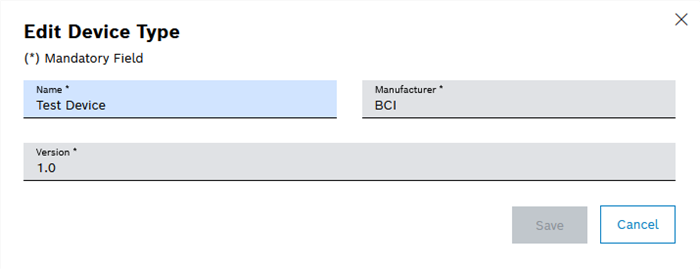
- In the Description text field, you can enter a brief description of the property.
- In the Unit text field, you can specify a unit for physical quantities.
- In the Default value text field, you can enter the value to be used automatically for all newly created devices of this device type.