The device type is selected.
The Device type information and the list of Properties appear in the right-hand pane.
The Delete property dialog opens.
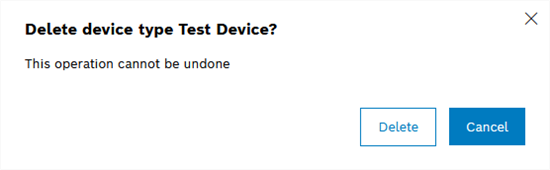
The device type is selected.
The Device type information and the list of Properties appear in the right-hand pane.
The Delete property dialog opens.
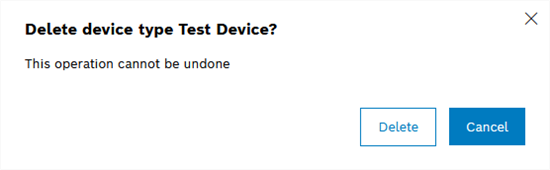
The property of the device type is deleted and no longer appears under Properties.