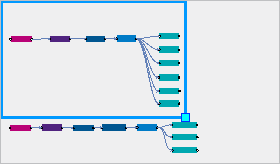
The selection frame marks the area of the topology visible on the screen:
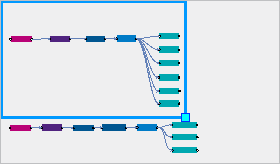
The visible area of the topology changes accordingly.
The selection frame changes the visible area, is hidden or displayed.
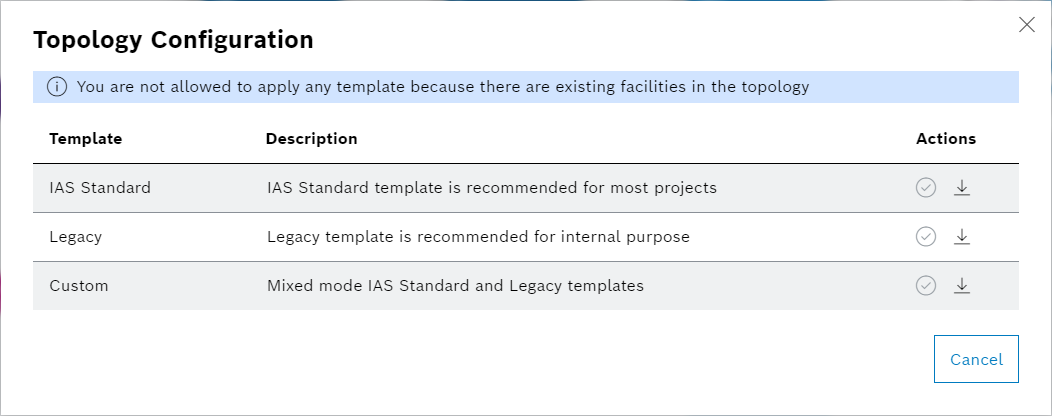
Users can now choose their preferred configuration of the equipment type—either IAS Standard, Legacy, or custom template—ideally before initiating the master data configuration process.
This icon is not enabled if there is equipment in the working area.