The device type is selected.
The list of measuring points appears in the right-hand pane.
The Disconnect measuring point dialog appears.
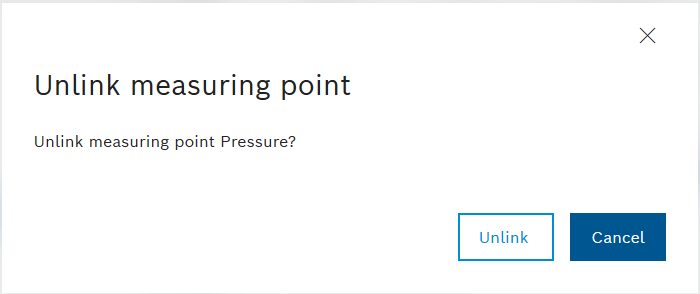
The connection between measuring point and device type is removed.
If Link/Unlink is not displayed in the toolbar, click ![]() and then click Link/Unlink.
and then click Link/Unlink.
The Link measuring points dialog is displayed.
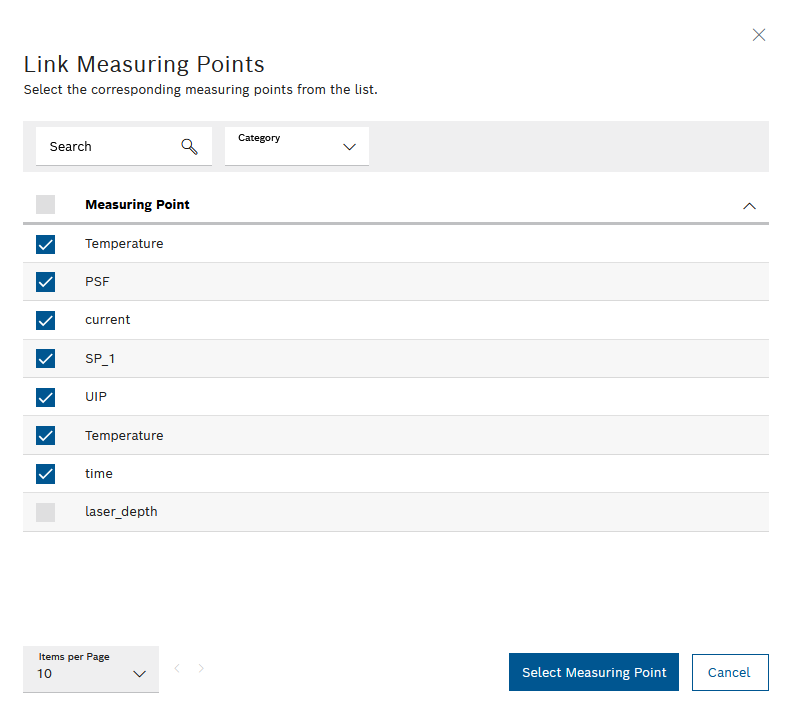
Deactivate the checkbox of the measuring points which are to be unlinked and click on Select measuring point.