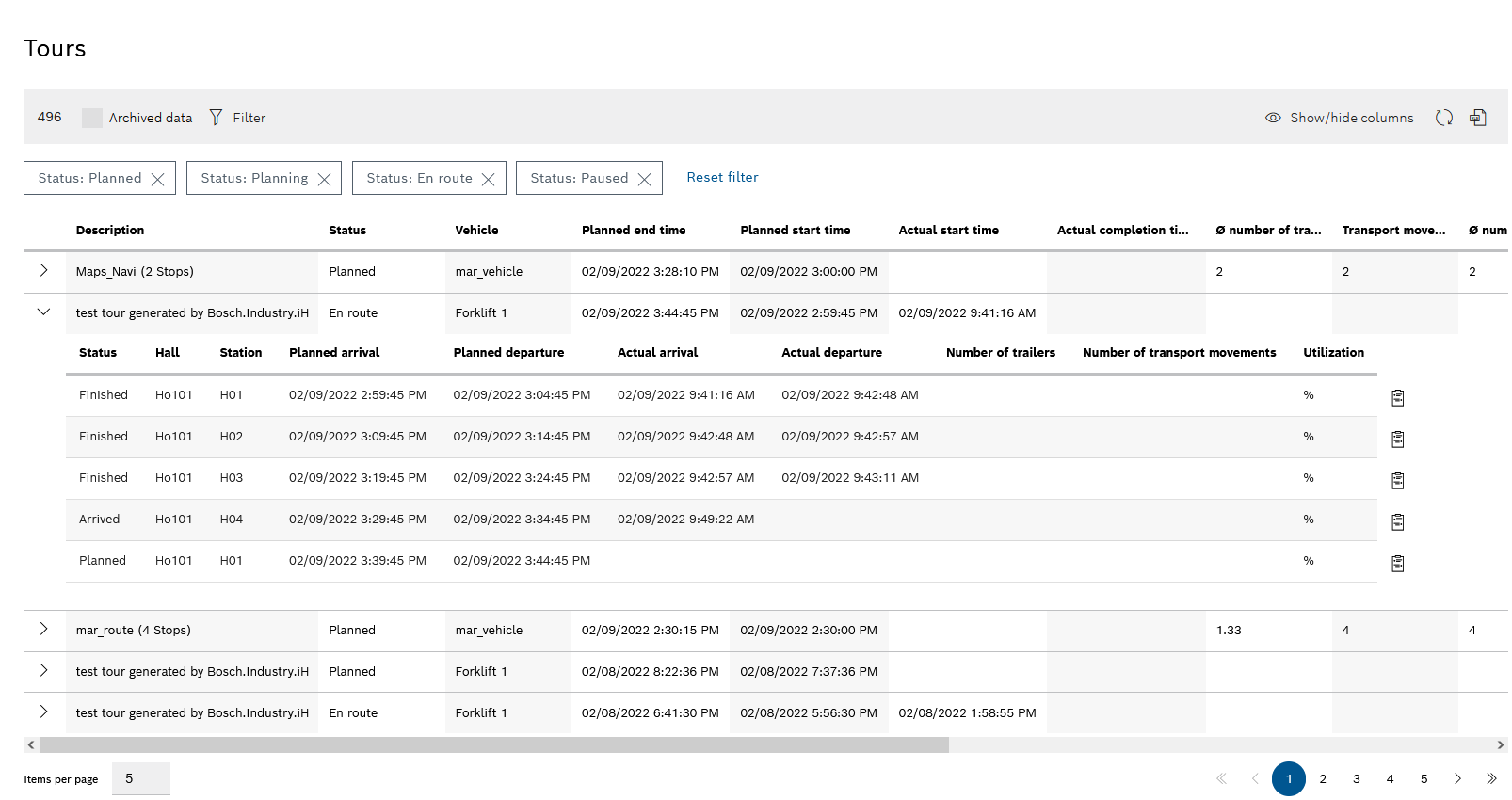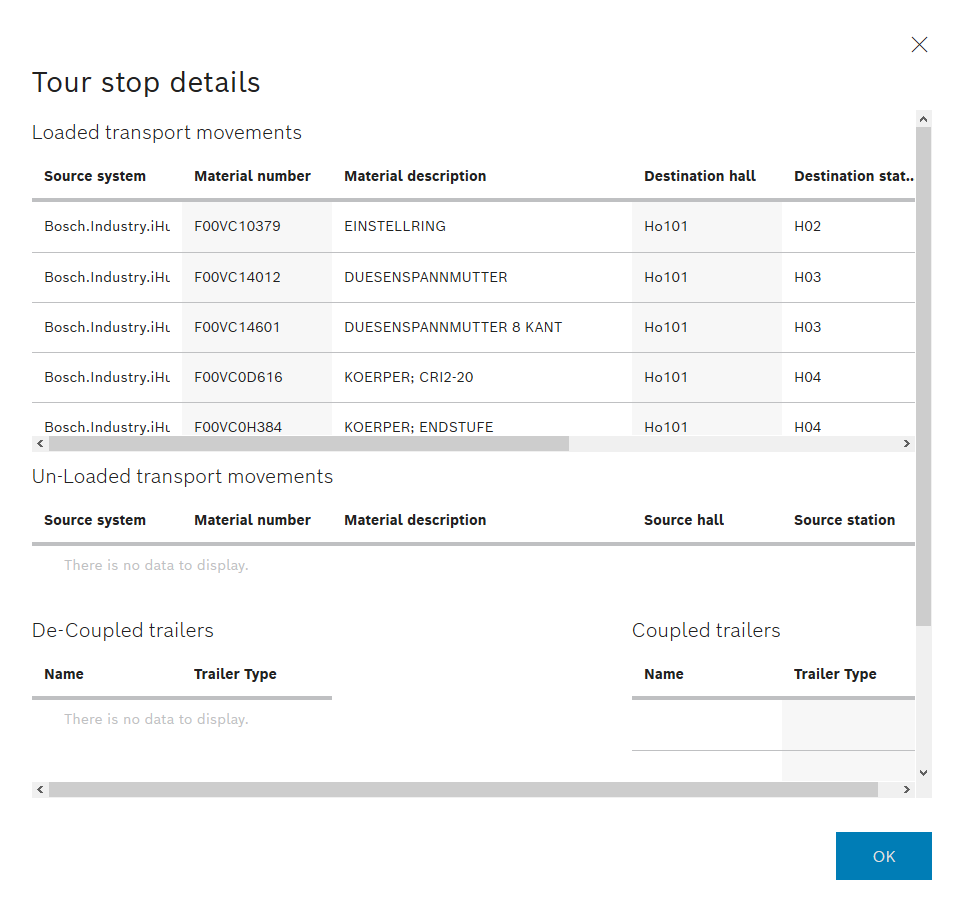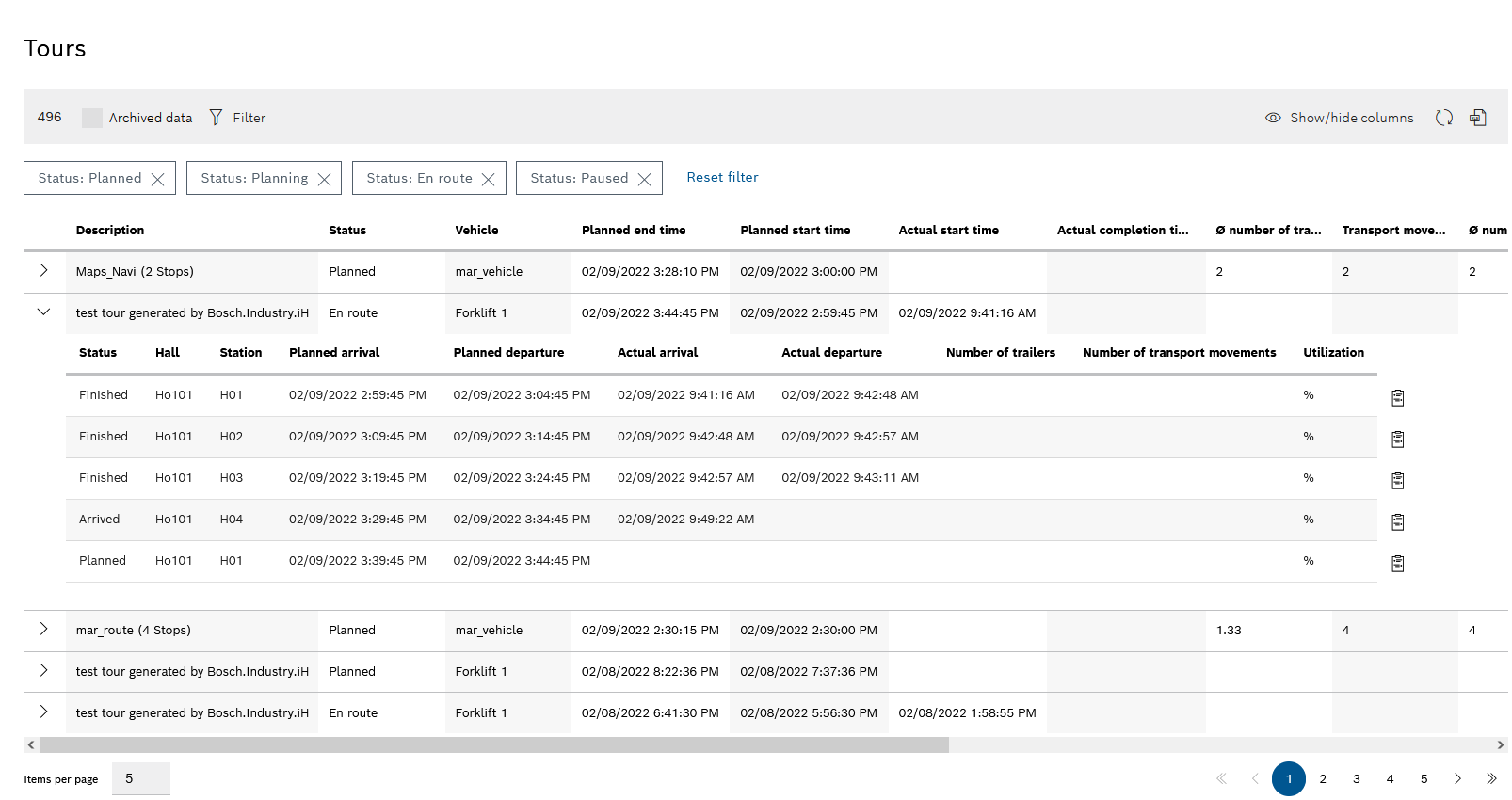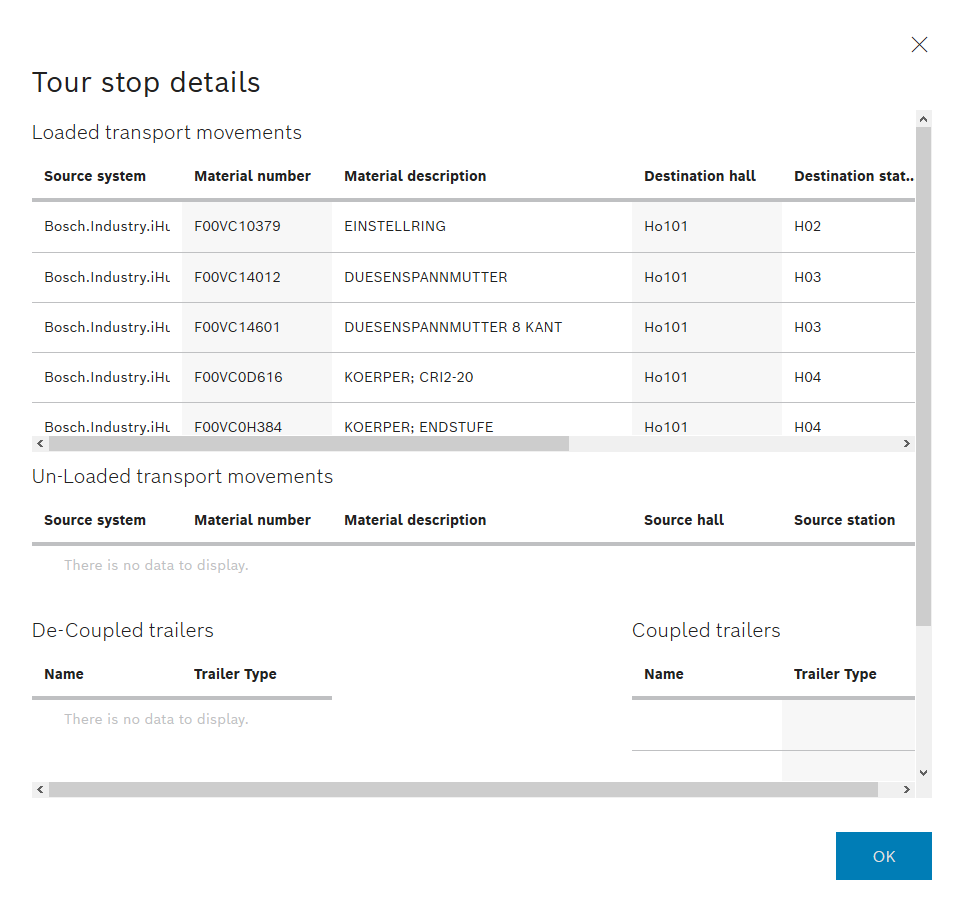Displaying Details of Tour Stations
Details of the stations can be displayed for a tour.
- Open the Material flow > Tours menu.
- To display the stations of the tour, use
 in the row corresponding to the desired tour to expand the transport movements.
in the row corresponding to the desired tour to expand the transport movements.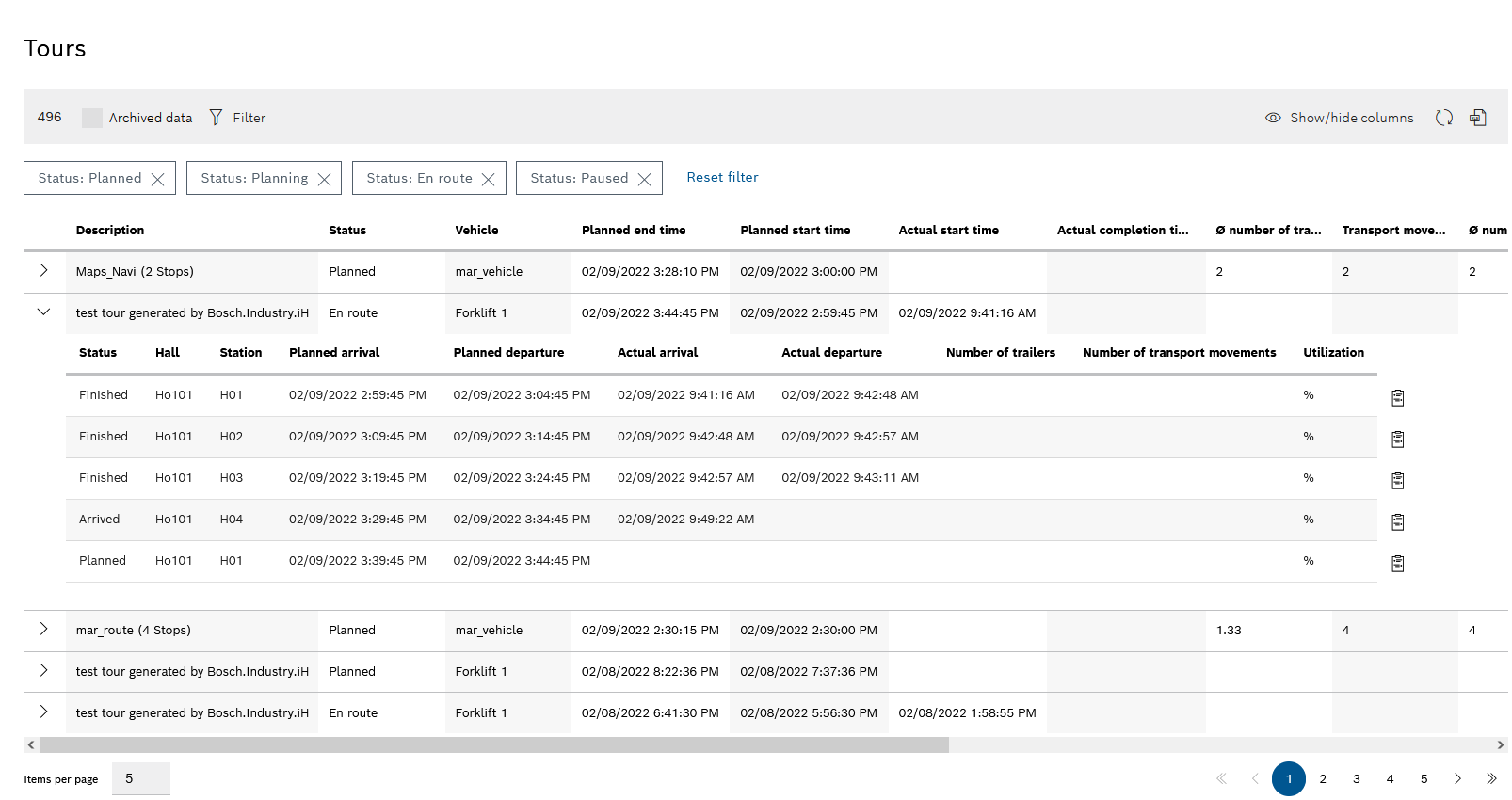
- In the row corresponding to the desired transport movement, use
 to open the details of the station.
to open the details of the station.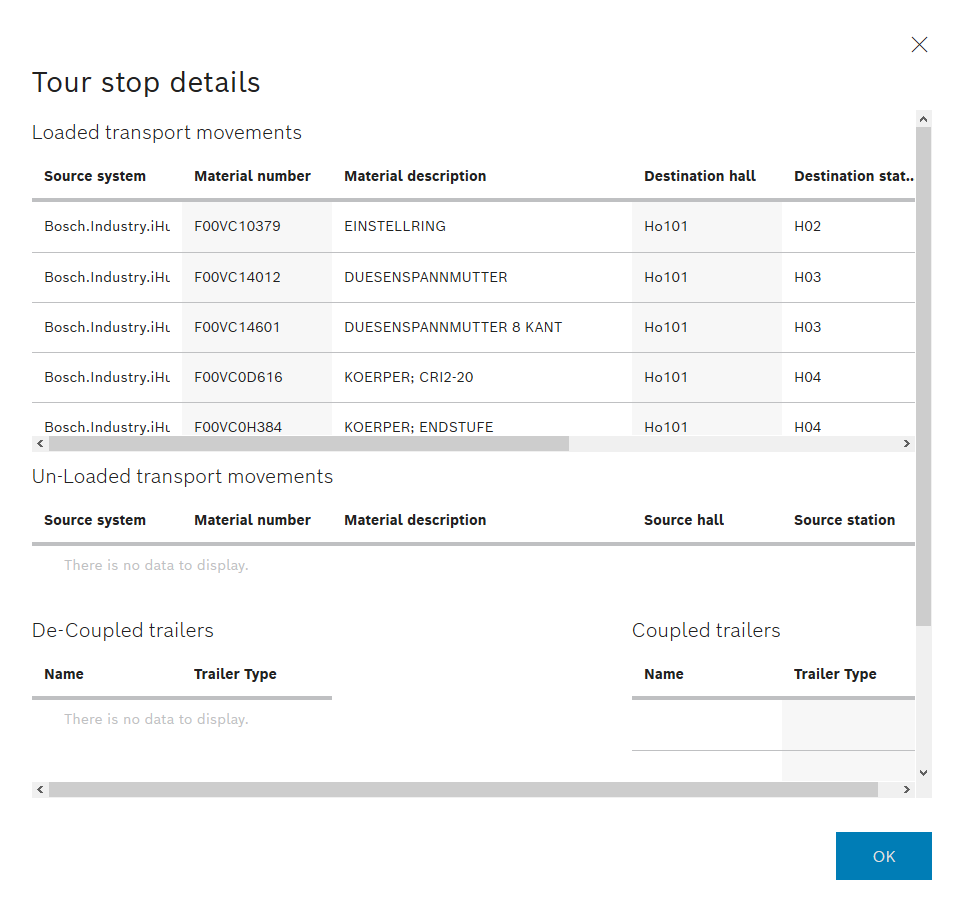
The details of the selected station appear in the Station details dialog box.