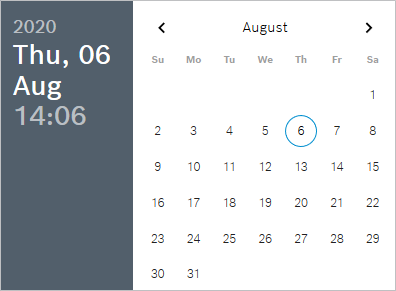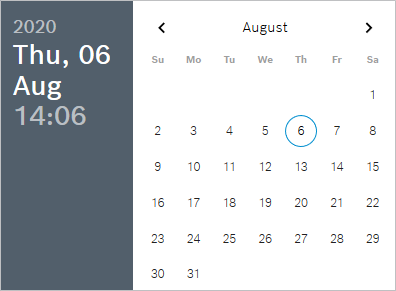Defining the Deadline for Transport Movements
The date and time of the deadline for transport movements can be defined.
Prerequisite
Role Transport Management Administrator or Transport Management Logistik Planer
Procedure
- Open the Material flow > Transport movements menu.
- To change the target date of a transport movement, open the calendar in the Target date column of the desired transport movement using
 .
.Or:
- To change the target date of several transport movements, enable the checkboxes of the desired transport movements.
- Open the calendar in the header using
 .
.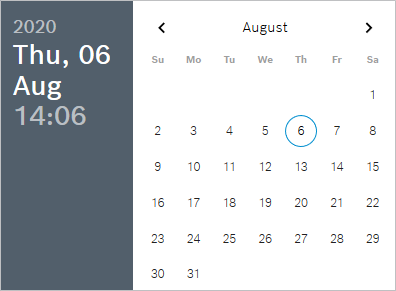
- Select the date and time.
- Apply the settings using Save.
The date and time for the deadline for the transport movement are adjusted and appear in the list.