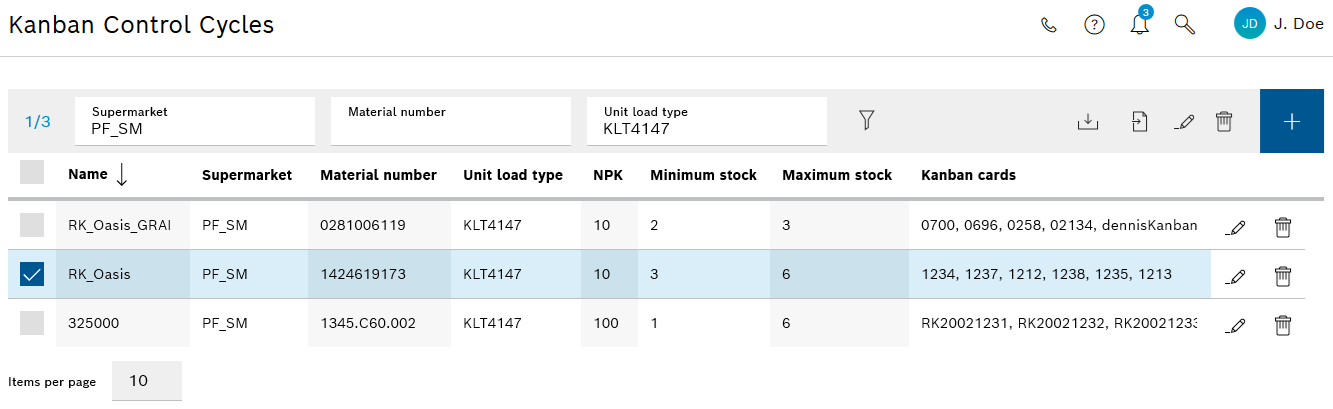
A Kanban control loop can be downloaded as a template in the form of an Excel file (".xlsx"). The export can be edited and then imported back into the Nexeed Stock Management module.
Importing an Excel file for Kanban Control Cycles
Prerequisite
Role Transport Management Administrator or Transport Management Logistik Planer or Stock Management Administrator or Stock Management Logistik Planer or Stock Management Fertigungsmitarbeiter
Procedure
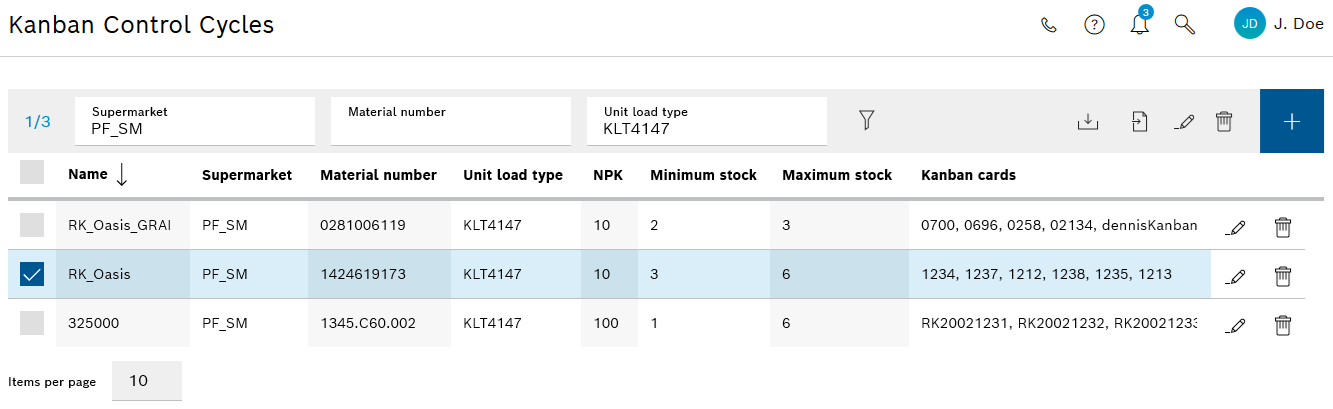
The exported template is stored in the web browser's Downloads folder.