The Add organization dialog window will open.
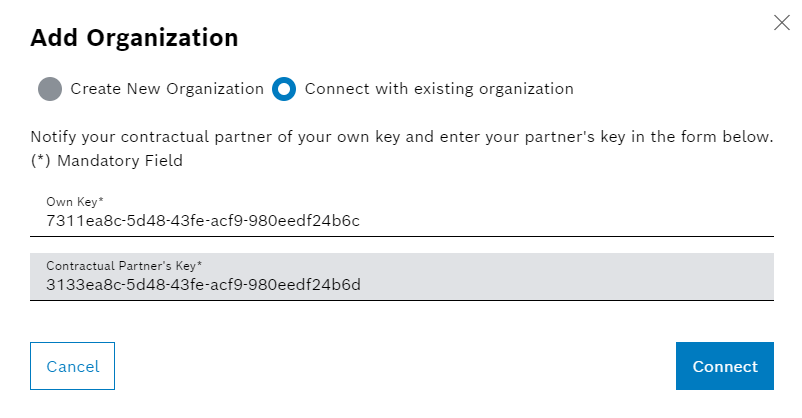
The user's own identification key will be entered automatically.
The identification key must be shared with the partner organization so that it can connect to the user's own organization.
Prerequisites
Procedure
The Add organization dialog window will open.
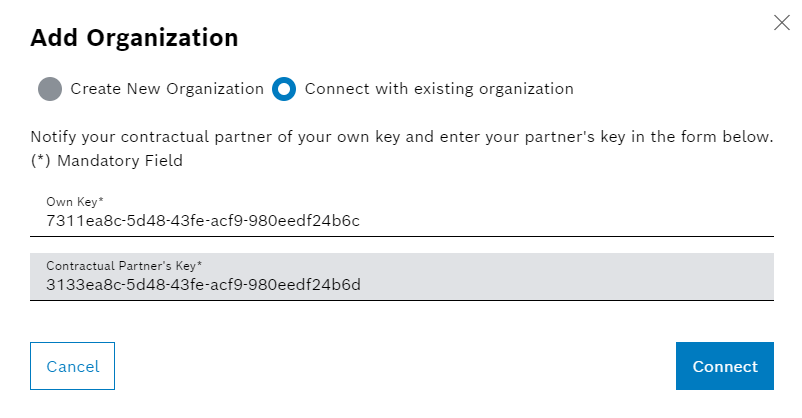
The user's own identification key will be entered automatically.
The identification key must be shared with the partner organization so that it can connect to the user's own organization.
The connection of the organizations is initiated. The linked partner organization appears in the overview as an ID with a suffix indicating that the connection request has not yet been confirmed.
The connection request is confirmed if the contractual partner has also connected with the organization.
Both user names that have been created appear in the overviews of the two organizations.