The contract details are displayed in the Details tab, in the detailed view on the right.
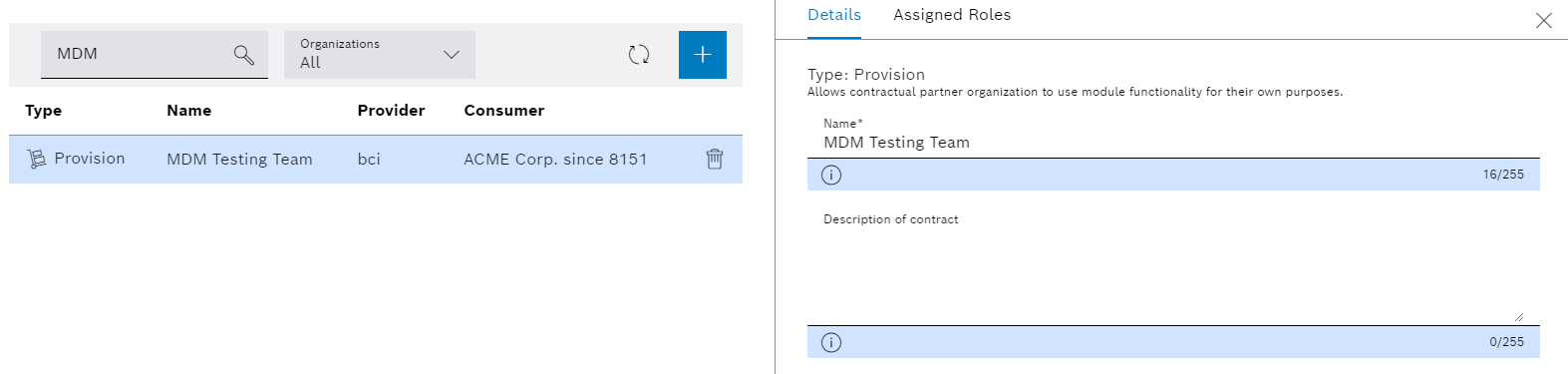
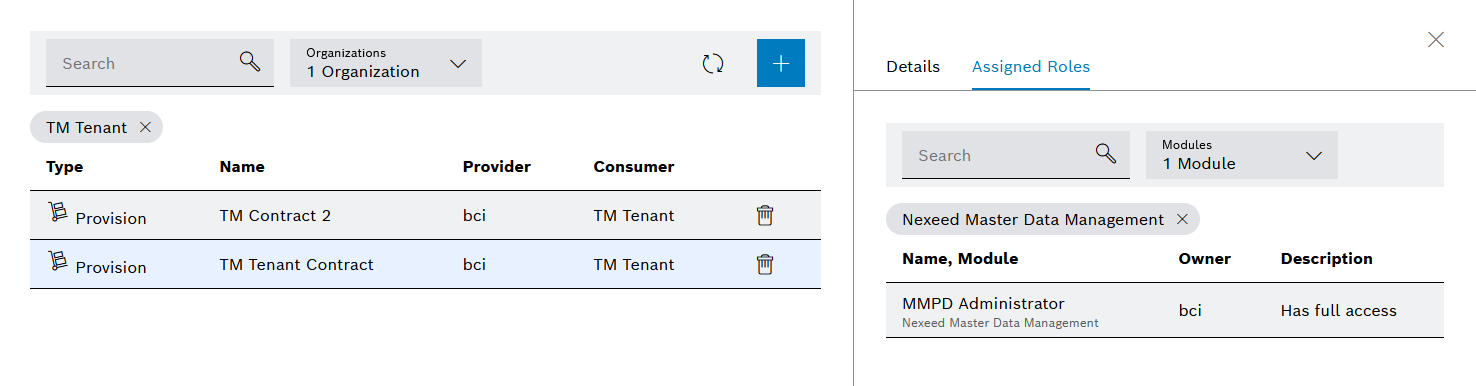
Prerequisite
Provision Contract Manager (provision contracts) or Access Contract Manager (access contracts)
Procedure
The contract details are displayed in the Details tab, in the detailed view on the right.
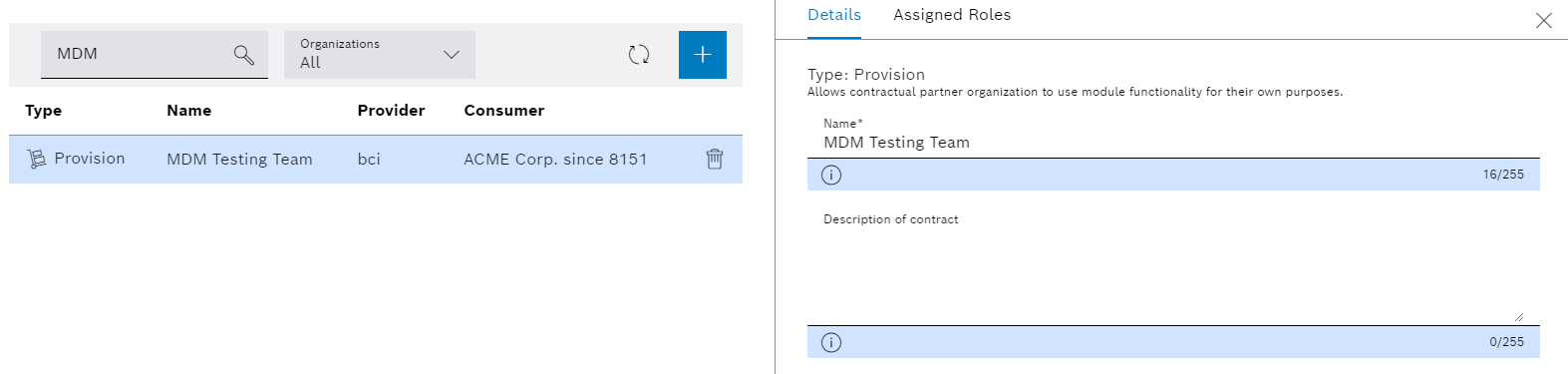
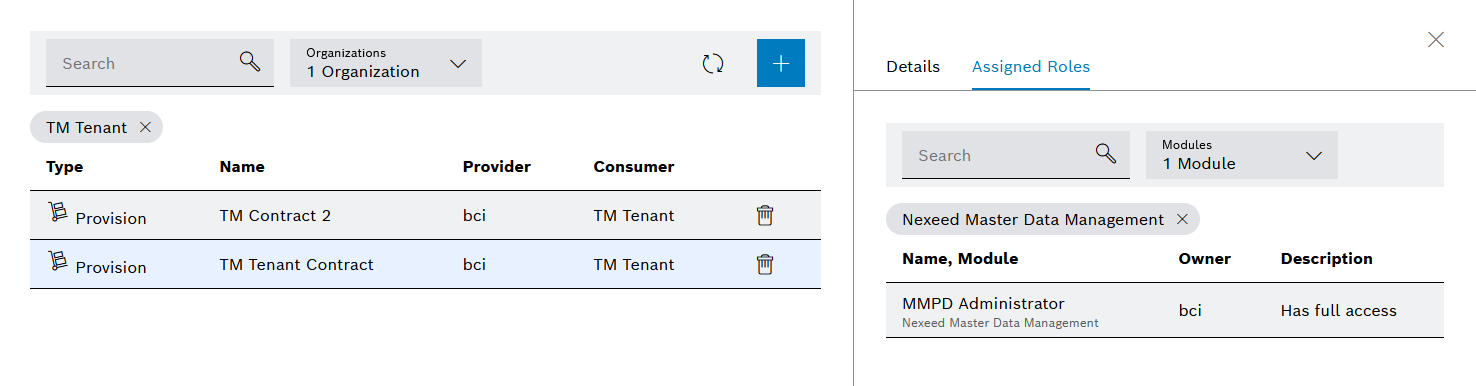
The contract data is displayed.