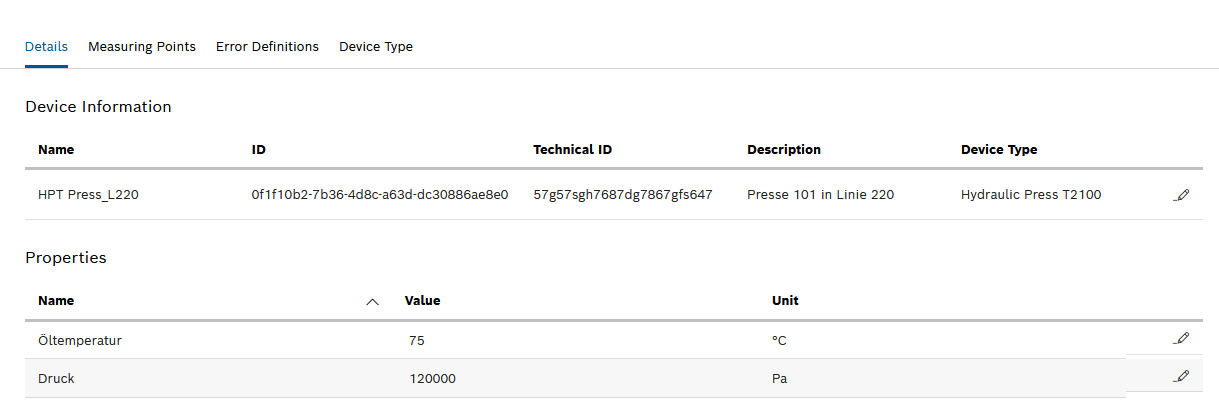Edit properties value
- Click the required device in the Devices tab and click Details.
The properties created for the device type are displayed in Properties.
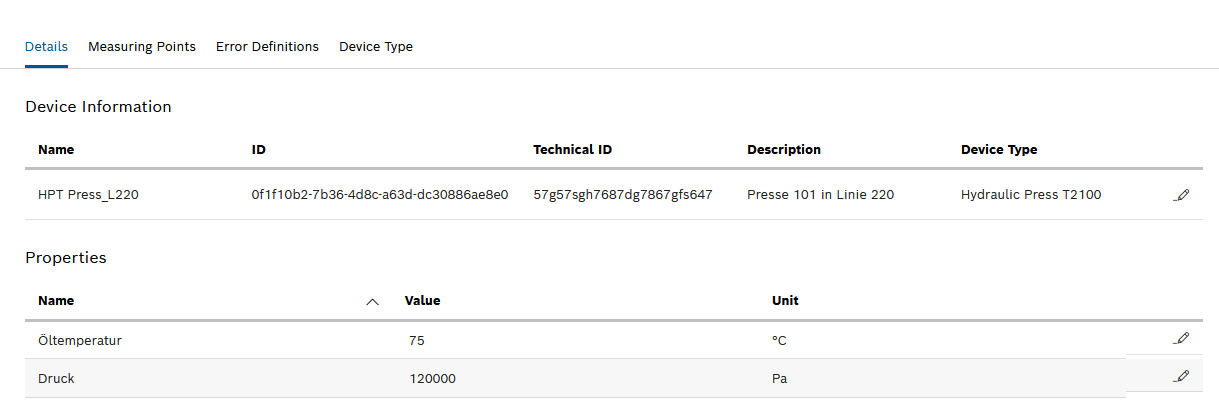
- To edit the value of a property, in Properties, click
 in the row of the property to be edited.
in the row of the property to be edited.The Edit property dialog is displayed.

- Edit the value of the property.
- Click Save.
The edited value applies only to this device. The volume of the property of the device type and the values of other devices are not changed.
The changed value is displayed in the list of properties.