The tags which have already been assigned will be displayed in Available tags.
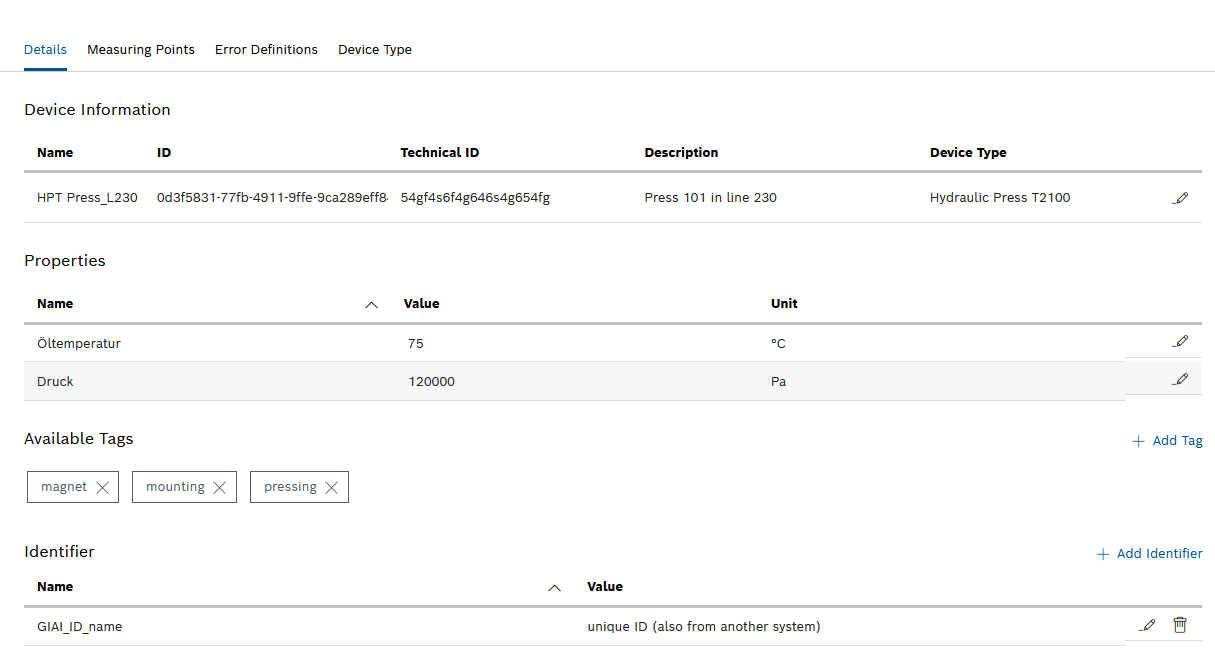
The Available tags dialog appears.
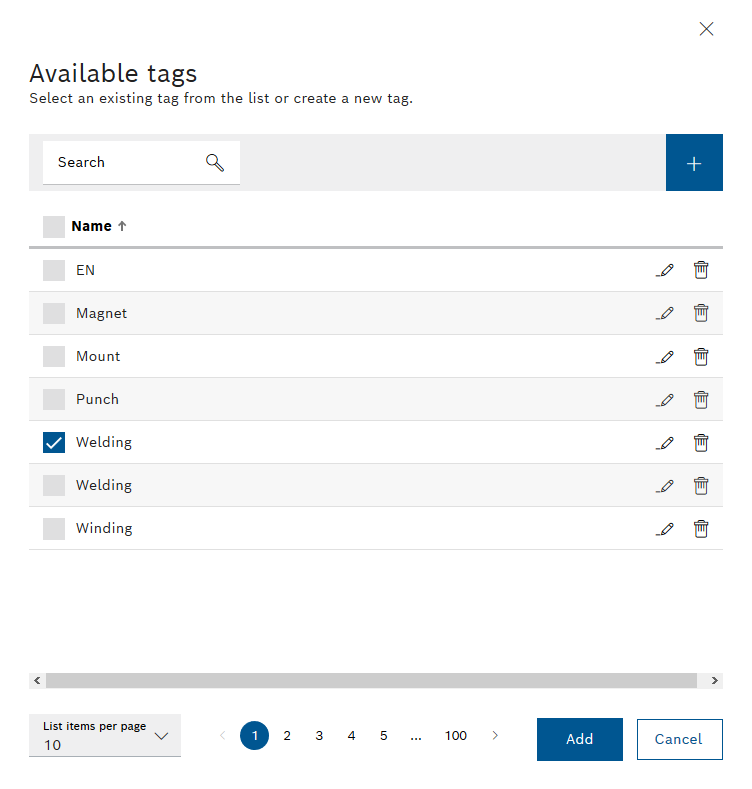
The tag(s) is/are added to the device and will be displayed in Available tags.
The Create tag dialog appears.
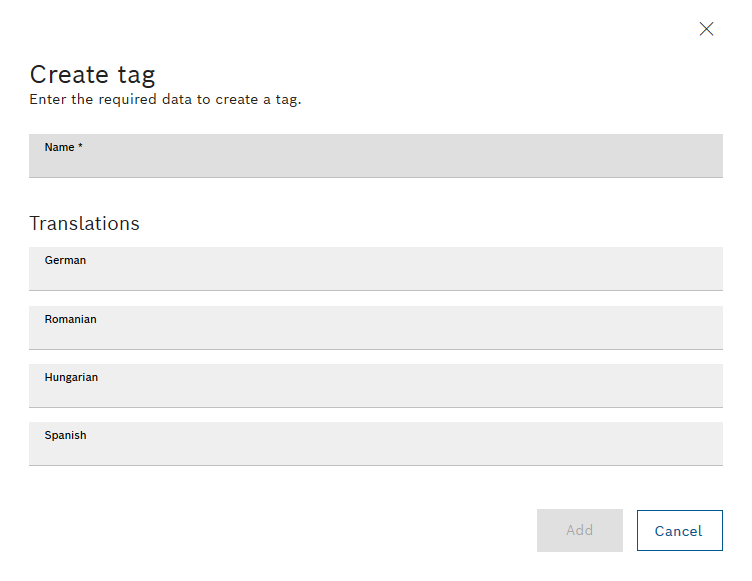
Fields marked with an asterisk (*) are mandatory and must be completed.
- In the Name text field, enter the English name of the tag.
- Enter the tag names in the other supported languages in the Translations area.