The designators that have already been assigned are displayed in the Designators section.
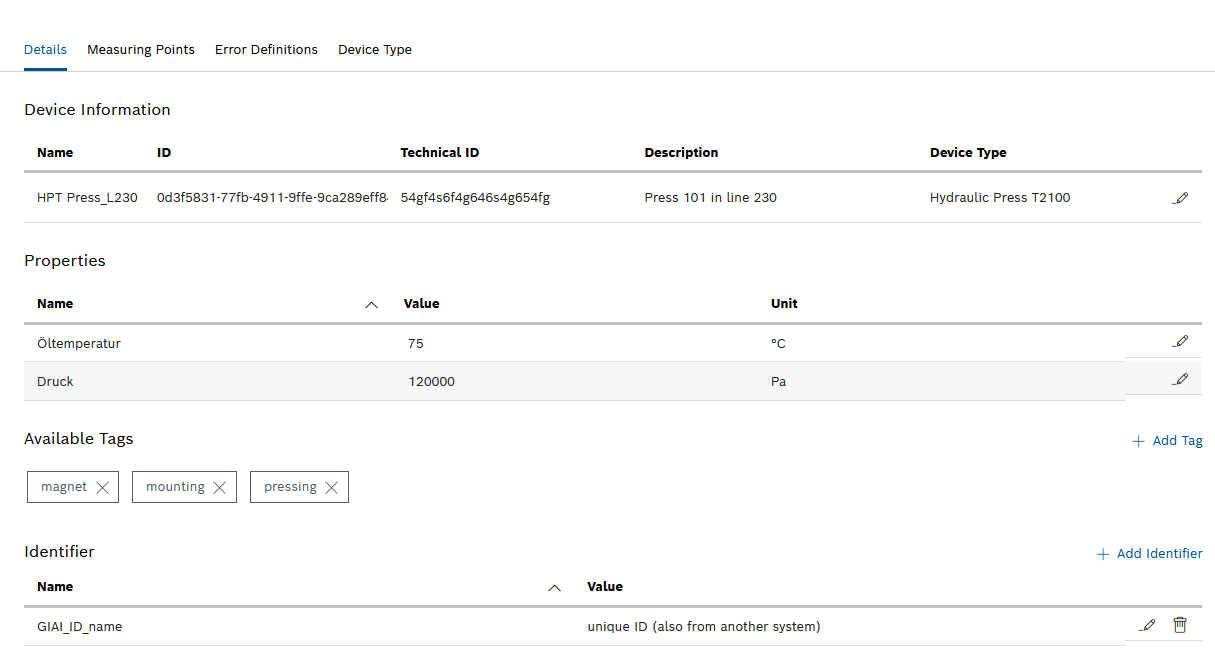
The Add new Identifier dialog appears.
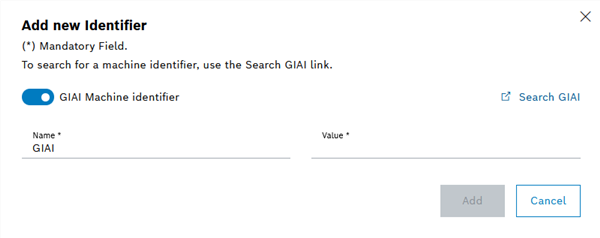
If a GIAI identifier is used, the Name text field will be pre-populated and cannot be changed.
- GIAI identifier: Click the Search GIAI link and select a GIAI identifier from the Corporate Machine Registry (CMR) database.
The GIAI identifier is inserted in the Value text box after it has been selected.
- Without GIAI identifier: In the Value text field, enter the value of the designator.