The device is selected.
The list of measuring points created for the device type will be displayed.
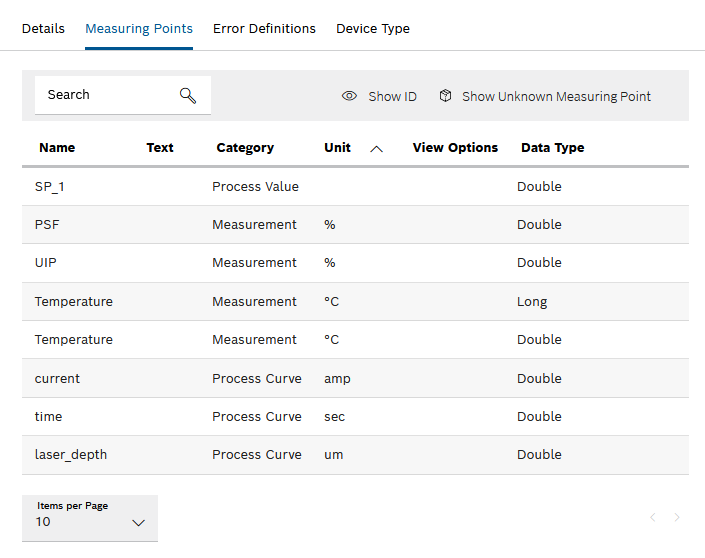
- To find a device in the search box, enter one or more characters which make up part of the measuring point name.
- Click Show ID to also show or hide the column containing the internal ID (e.g. cc393149-2e99-4597-8255-a5407e323f06).
- Click Show unknown measuring point to configure measuring points from the list of unknown measuring points.