The device is selected.
The name of the device type of the device and a link to the device type will be displayed.
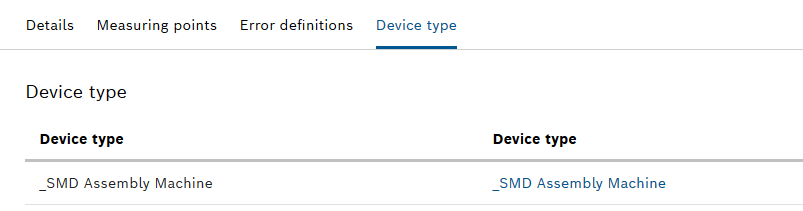
The device is selected.
The name of the device type of the device and a link to the device type will be displayed.
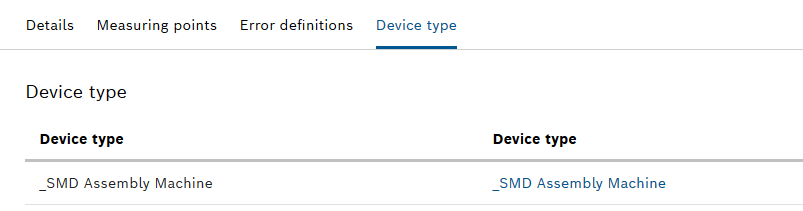
The device type is displayed. The properties of the device type can be opened via the link in the right-hand column. Device types