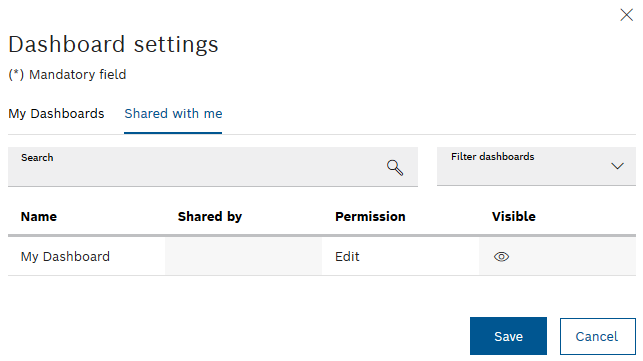The Dashboard settings dialog window appears.
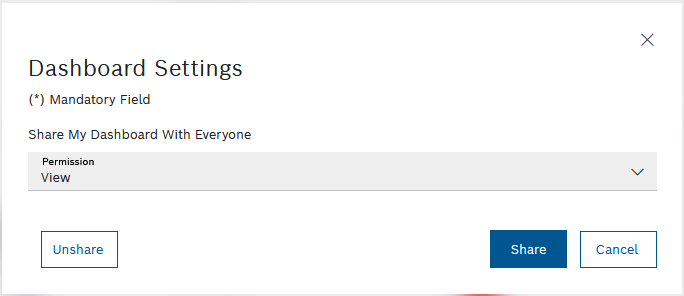
The Read permission does not enable other users to edit the shared dashboard.
The shared dashboard appears in the My dashboards area and is displayed in the Dashboard settings dialog window with the suffix Shared.
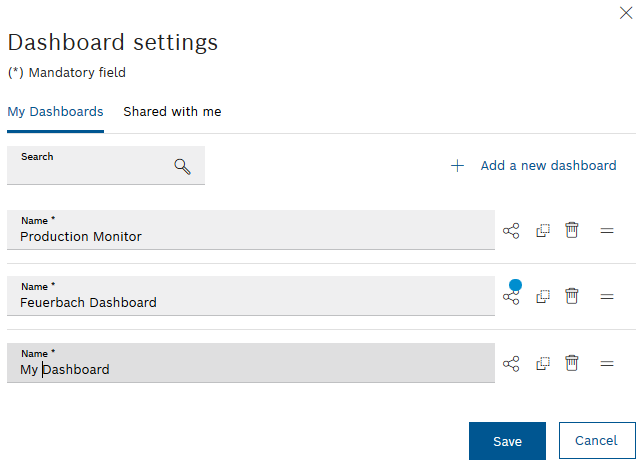
The shared dashboards appear on the Shared with me tab.