The Dashboard settings dialog window appears.
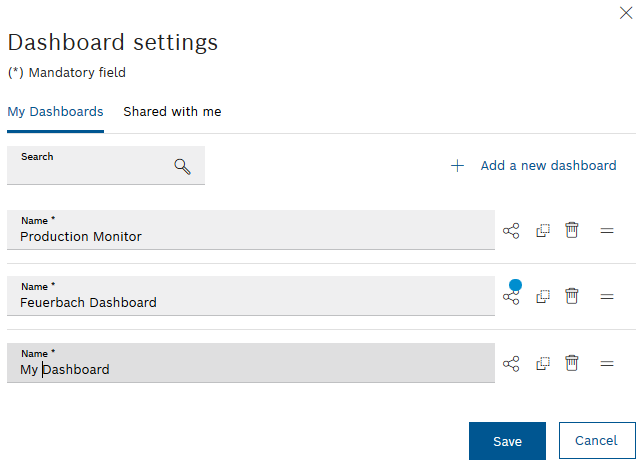
A dashboard hidden on this tab no longer appears as a tab in the Dashboards > My dashboards menu, but still appears in the Dashboard settings dialog on the Shared with me tab with the ![]() icon in the column.
icon in the column.
The shared dashboards appear on the Shared with me tab and can be shown again by clicking ![]() so that they are displayed again on the My dashboards tab.
so that they are displayed again on the My dashboards tab.
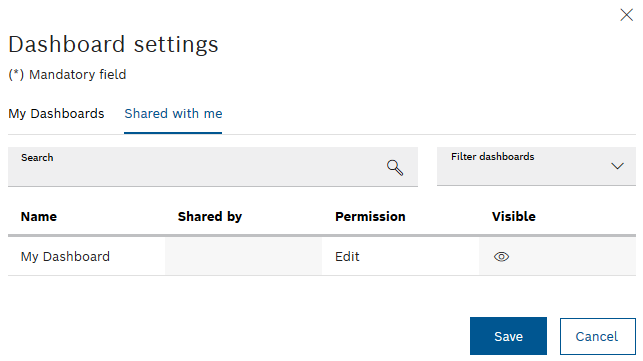
On the Shared with me tab, shared dashboards can be filtered by Editable and Visible using the Filter dashboards drop-down list. In addition, the dashboard results can be narrowed down further using the search tool.