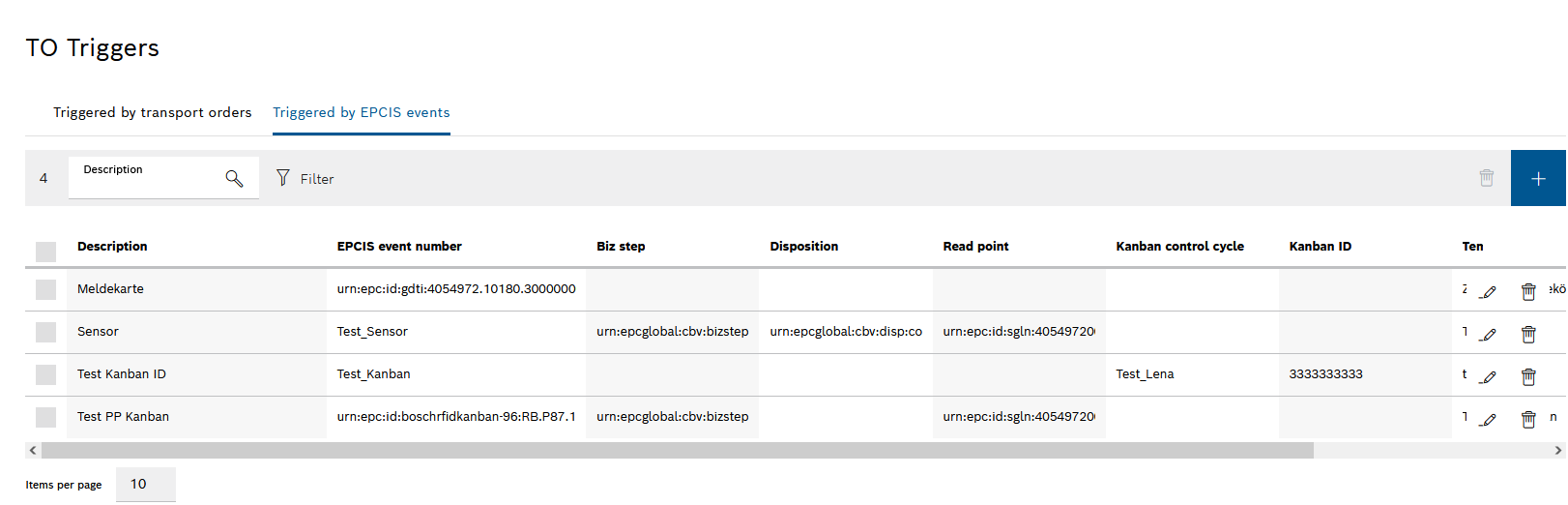
Rules for transport orders triggered by EPCIS events can be searched for based on their description.
The search term for the description can contain wildcards (asterisk).
Prerequisite
Role Transport Management Administrator
Procedure
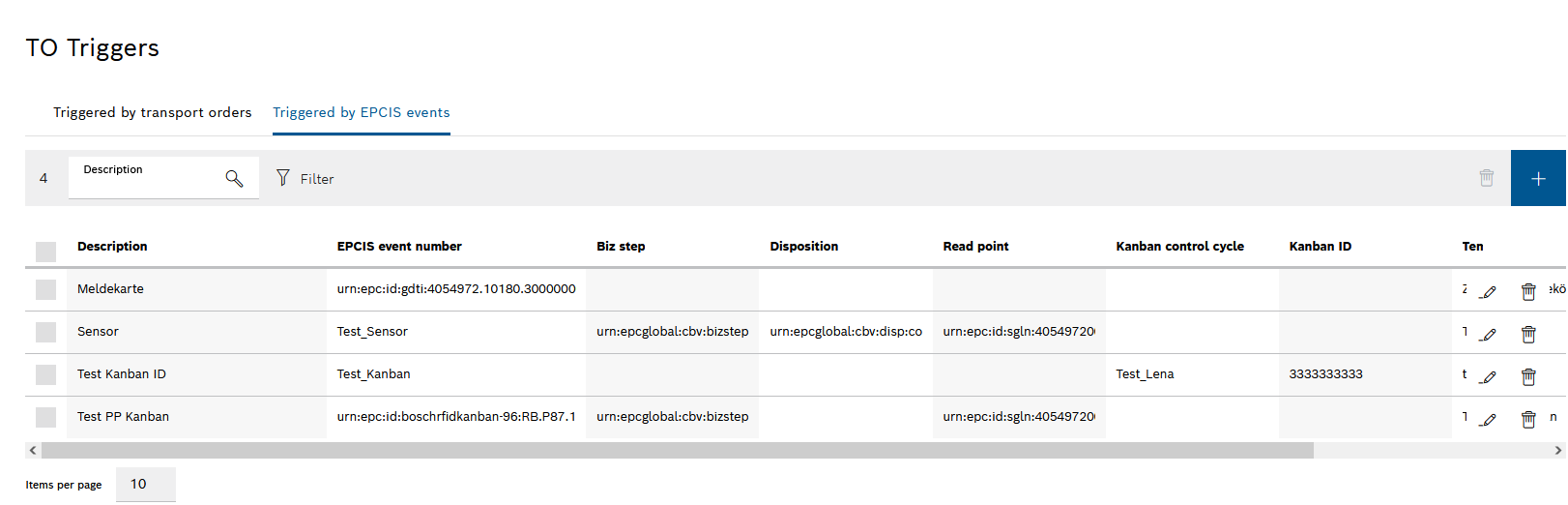
The searched rules for transport orders that are triggered by EPCIS events appear in the table.