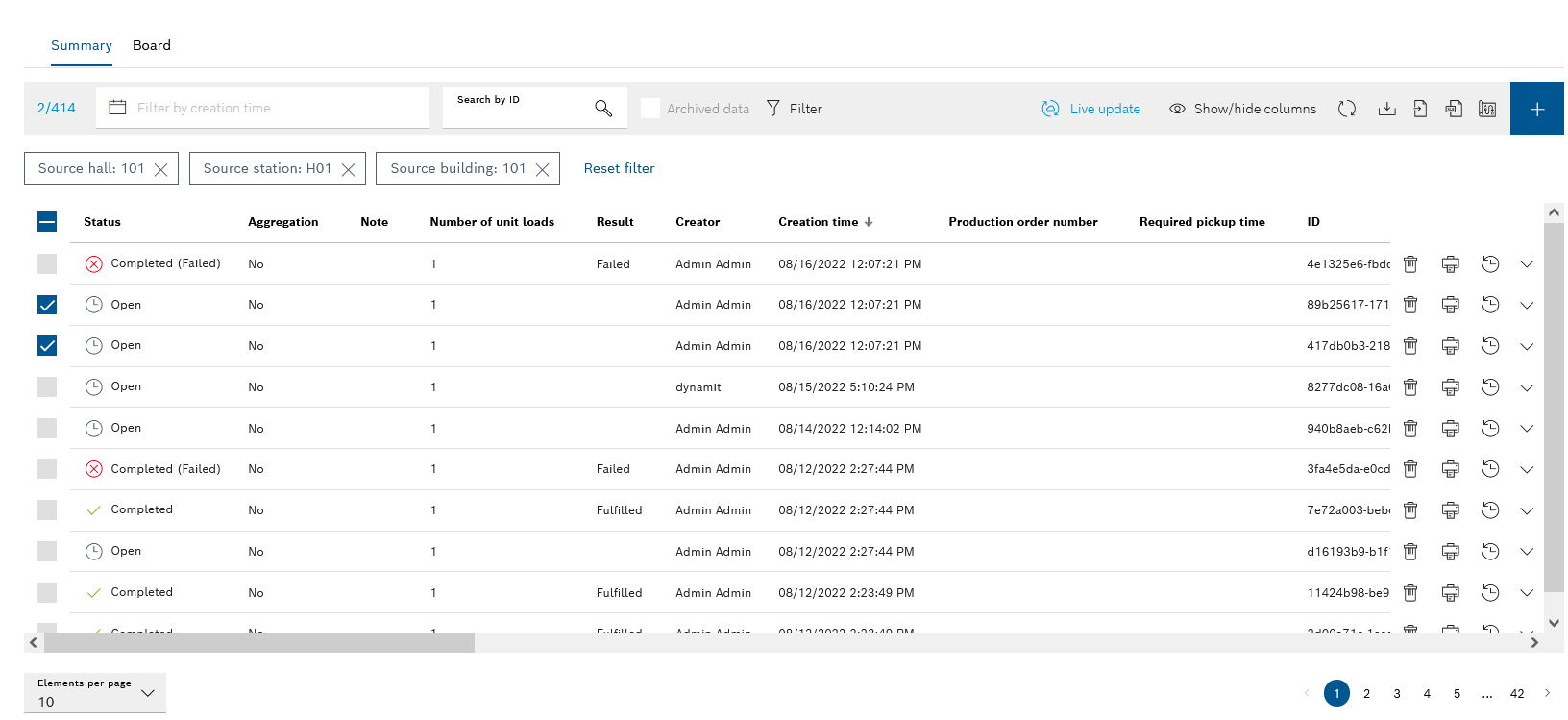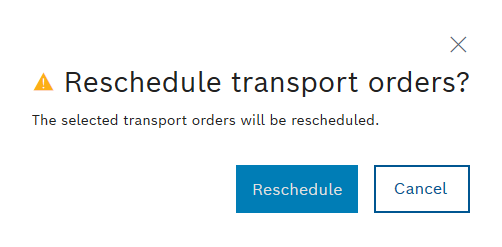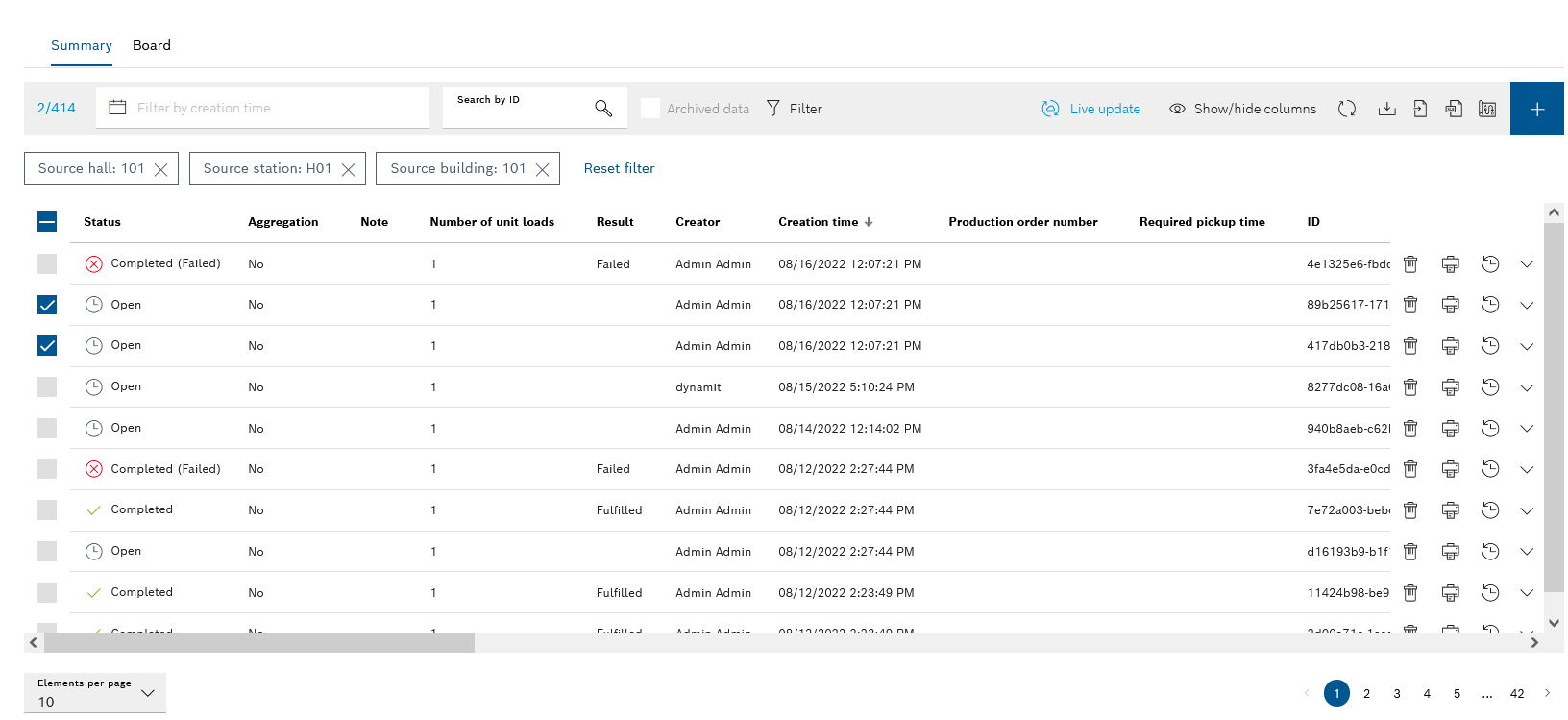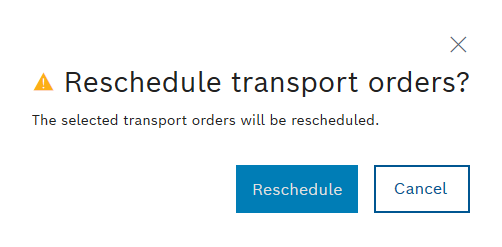Reschedule transport order
Transport orders which have already been scheduled can be rescheduled. This is necessary in the following cases:
- The assignment to a planning service was changed in the service area.
- The service area was changed.
Prerequisite
Transport management administrator or Transport management logistics planner role
Procedure
- In the Material flow > Transport orders menu, call up the Overview tab.
- Check the checkboxes for the transport orders that you wish to reschedule.
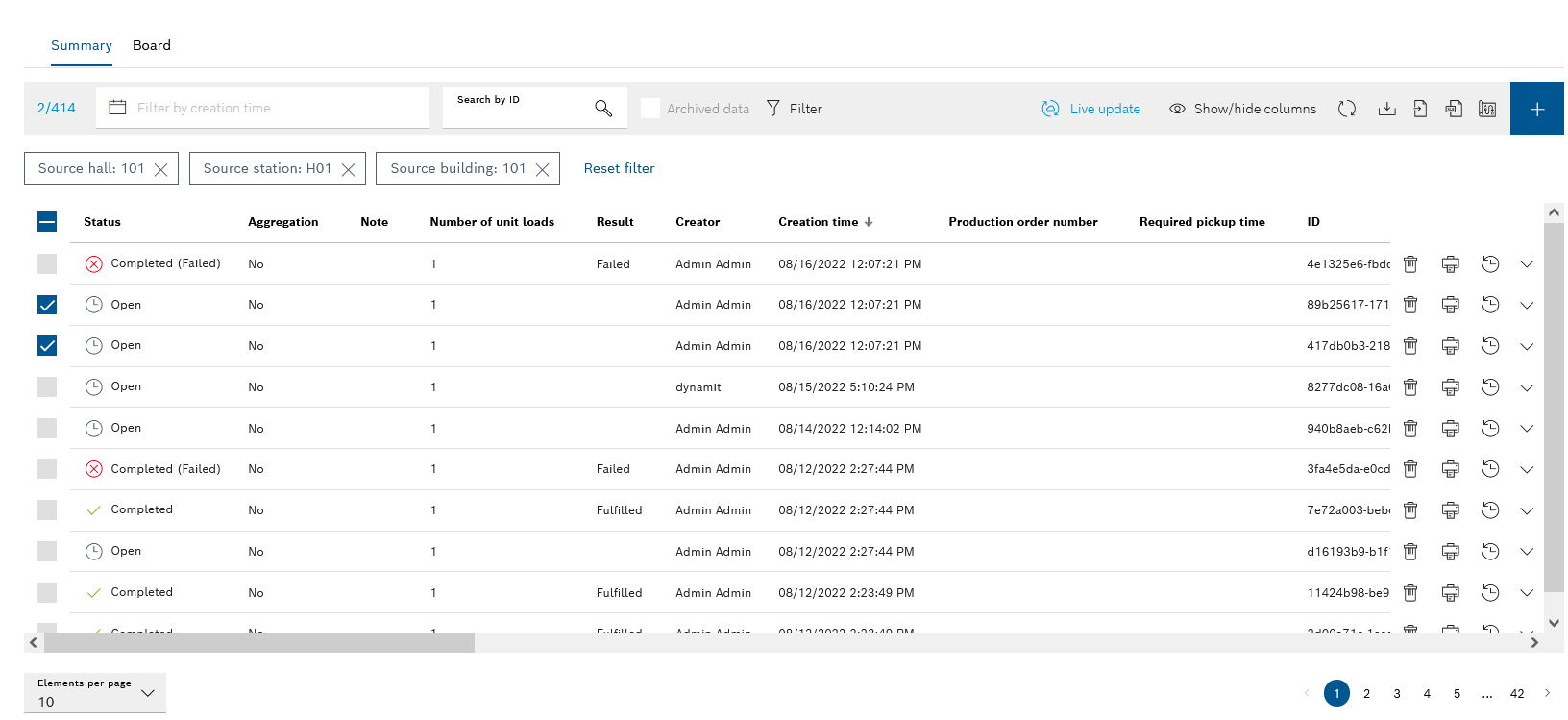
- In the header, use
 to reschedule the selected transport orders.
to reschedule the selected transport orders.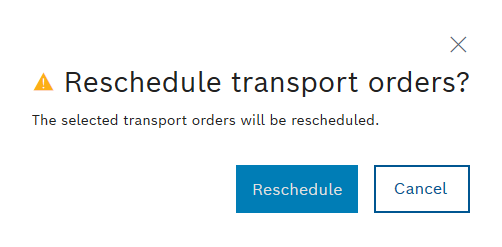
- Confirm the edit with Reschedule in the dialog box.
The transport order rescheduling starts.