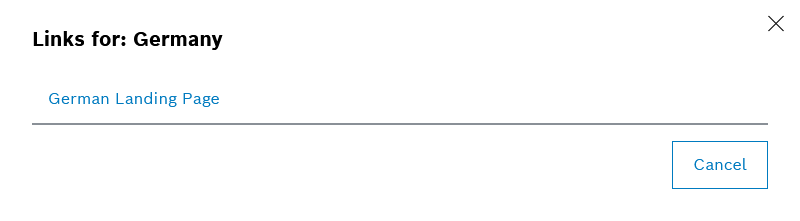Access a link from the Favorites tab
On the Favorites tab, the Options menu  for a production unit can be used to access links to other systems on the network.
for a production unit can be used to access links to other systems on the network.
Prerequisites
Procedure
- Call up the Shopfloor management > Global production overview > Favorites tab.
- If necessary, expand the favorites group containing the desired production unit with
 .
. - To open the Options menu, click on
 in the production unit.
in the production unit. - Click on Show Links (<n>).
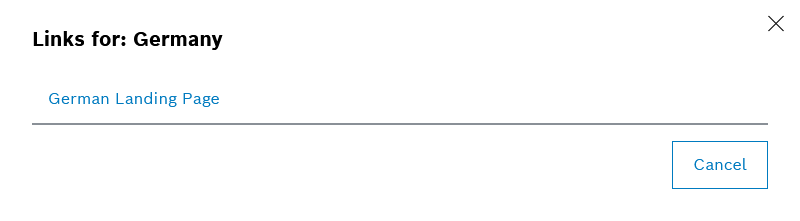
In the Links for: window, <Produktionseinheit> all of the links configured for this production unit are shown.
- In the Links for: window, <Produktionseinheit> click the desired link.
A window opens in the web browser containing the page associated with the link.
![]() for a production unit can be used to access links to other systems on the network.
for a production unit can be used to access links to other systems on the network.