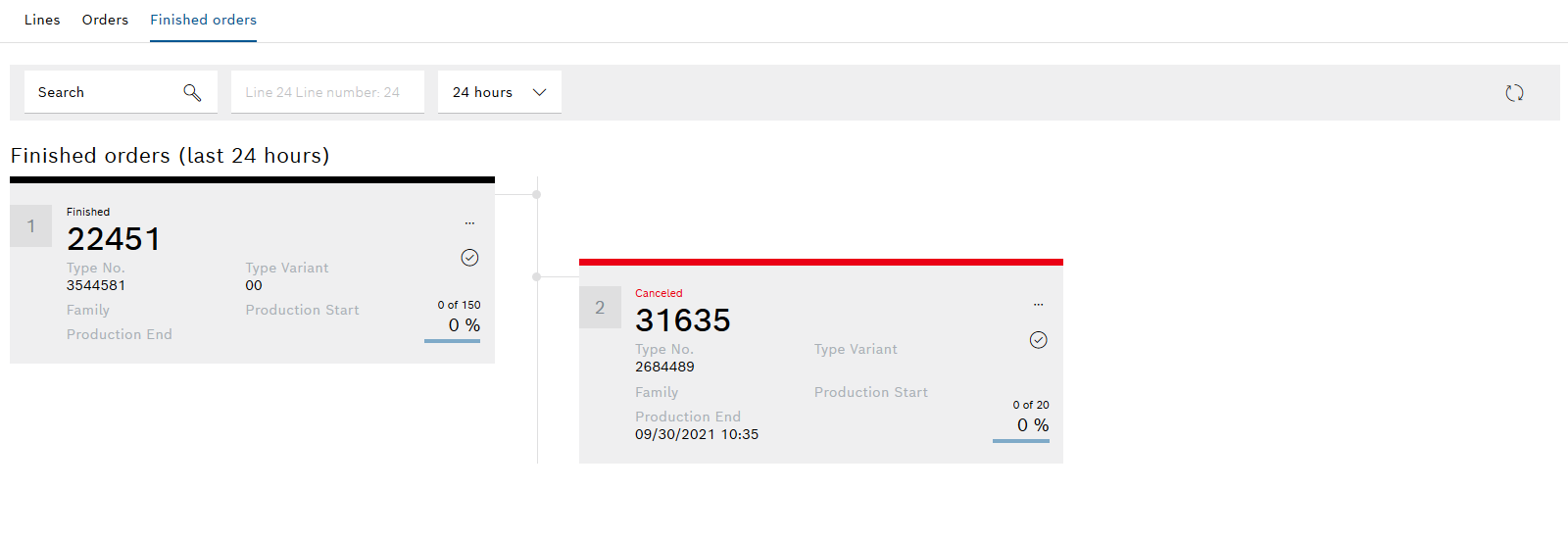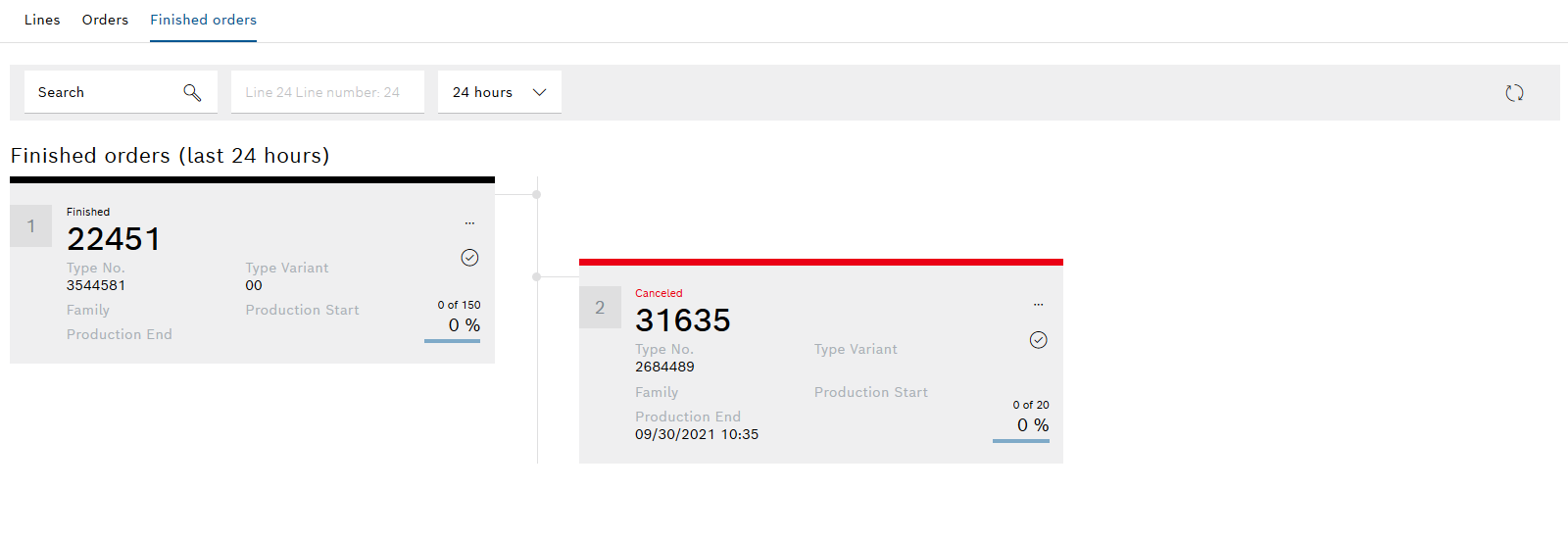View finished orders
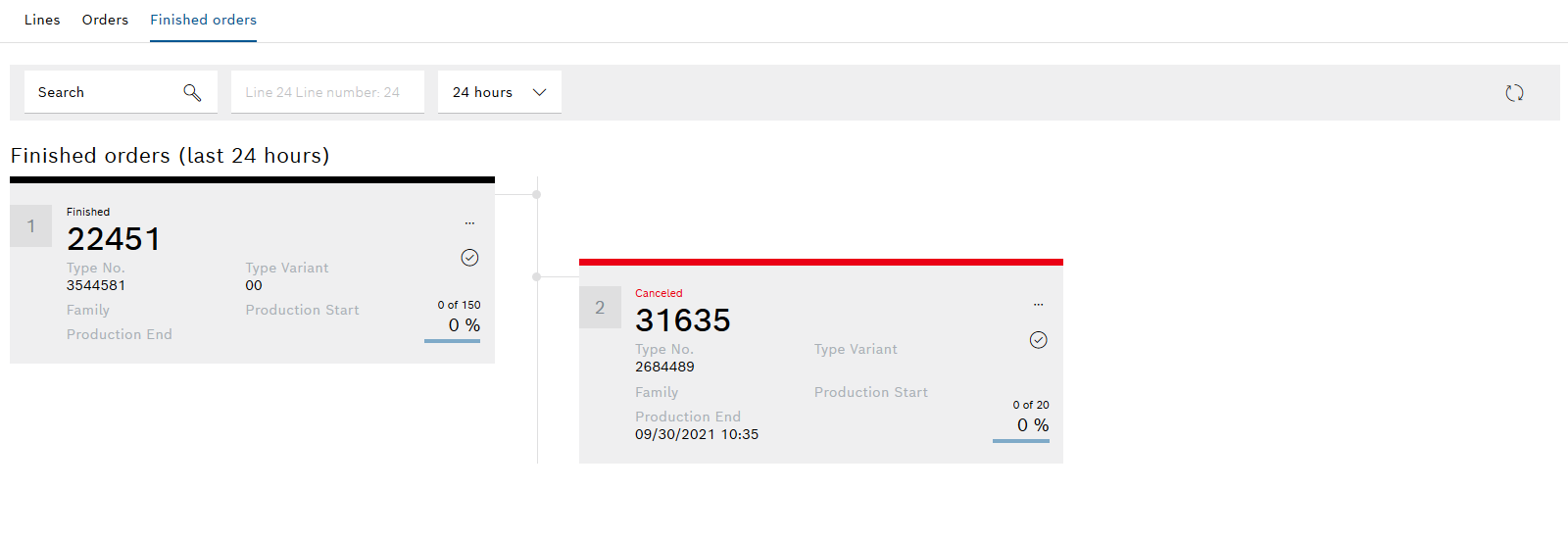
- Go to the Planning & Control > Orders > Finished orders tab.
- Filter by line and time ranges, if necessary.
- Where necessary, refresh the data using
 in the header.
in the header.
The finished orders are displayed according to the selected filter criteria. Finished orders are black and canceled orders are red.