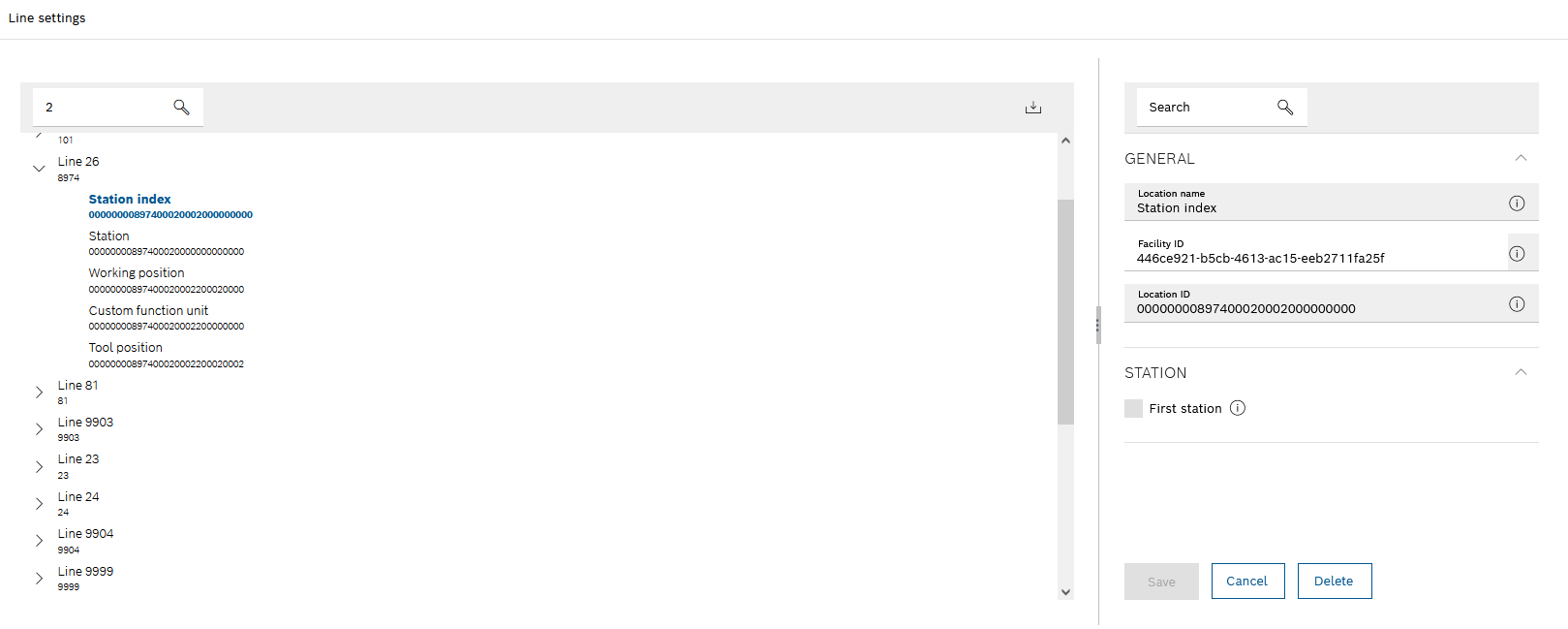
Under Planning & Control > Settings, the lines and stations for the Nexeed Order Management module are imported and configured in the Line settings tab.
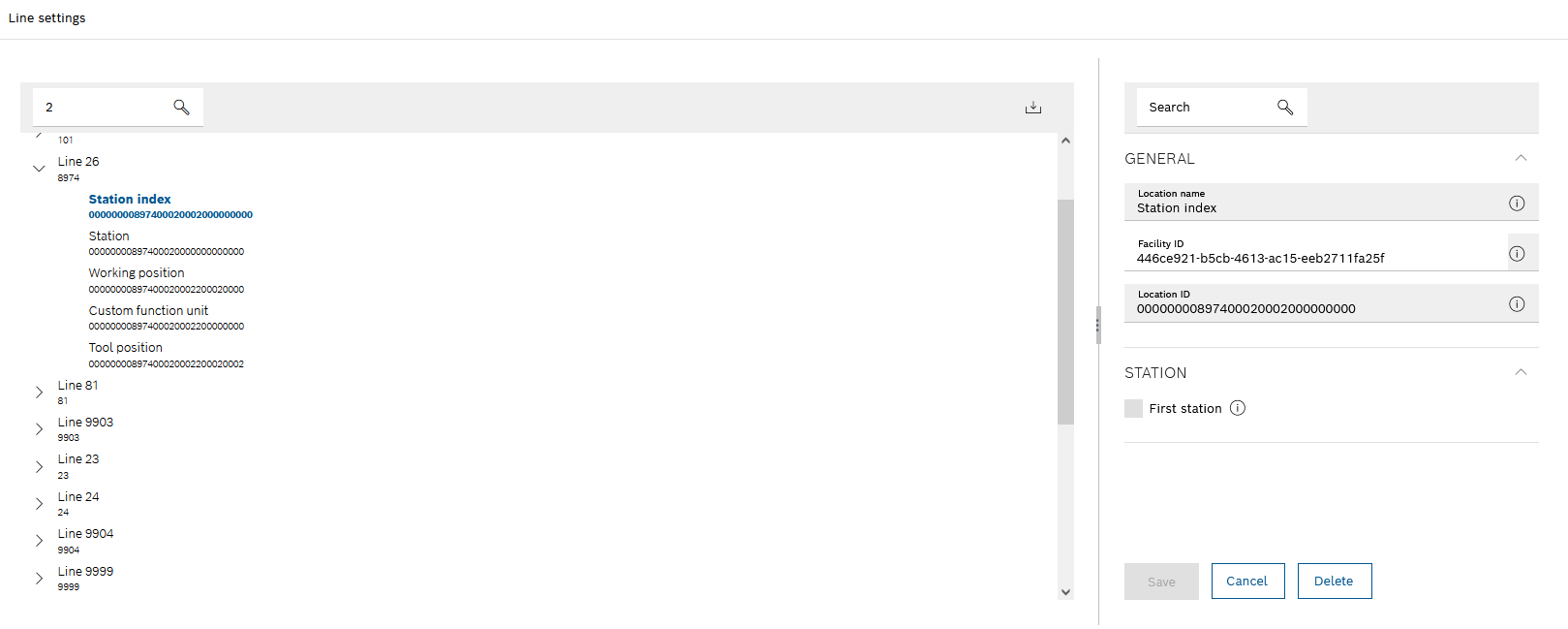
There are two areas in the Line settings tab: The display of the integrated lines with their stations/facilities and the detailed view in which lines, stations and facilities can be configured.
Lines Area
Element/icon |
Description |
|---|---|
|
Filter by lines. Enter the complete line name or part of it. |
|
Import the line, stations, and facilities if they are included as MES lines, stations, and facilities in the Nexeed Master Data Management module. |
|
Expand or collapse stations and facilities of a line. |
Detailed View: Line
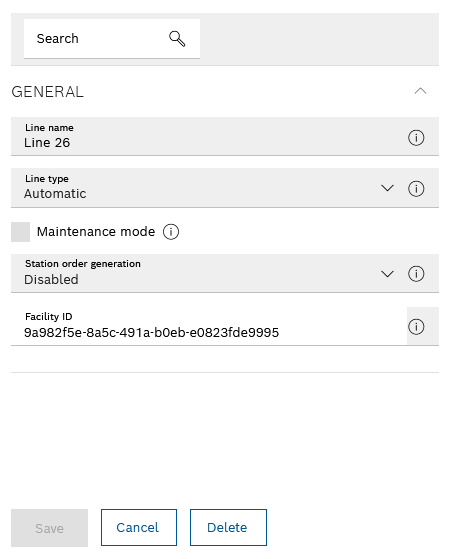
Element/icon |
Description |
|---|---|
|
Search for a settings parameter (e.g., Line type). |
|
Display information about the element. |
Line name |
Enter any name for the line. |
Allow unit selection |
Activate if changing the unit in the order is to be allowed. If deactivated, the unit 'Piece' (NAR) applies to this line by default. Order Management will respond to requests with other units with an error. |
Allow pausing of orders |
Activate if pausing of orders is to be allowed. If pausing of orders is not allowed, paused orders are no longer displayed in the order list and the entry for pausing is hidden in the context menu in the order list. |
Type of line |
Select a line type.
|
Service Mode |
Enable when the line is undergoing maintenance during an order or disable when maintenance is complete. In Maintenance mode, data collection for the order is interrupted, so that the values calculated in the Nexeed Order Management module are not distorted by maintenance work. |
Restrict cancellation of order release |
Activate if it should be possible to cancel the release of an order, even if production for this order has already started. |
Station order creation |
Select whether data for the station counter should be evaluated and displayed.
|
Facility ID |
Unique identification number of the line in the Nexeed Industrial Application System |
Parts list type |
Select parts lists for the line.
In the case of Internal, the bills of materials must be automatically forwarded to OrderManagement by any external system in advance. This is used, for example, if the parts lists are from Panasonic machines. If PSM packaging BOM is selected, the setting No setup must be activated for all stations of the line so that orders can be released. If PSM - Installation plan - Revision status is selected, the installation plan is retrieved via revision status and production version. Orders can only be released in the Web UI if the BOM type is set to Deactivated or PSM - BOM - Start release. |
Detailed View: Station/Facility
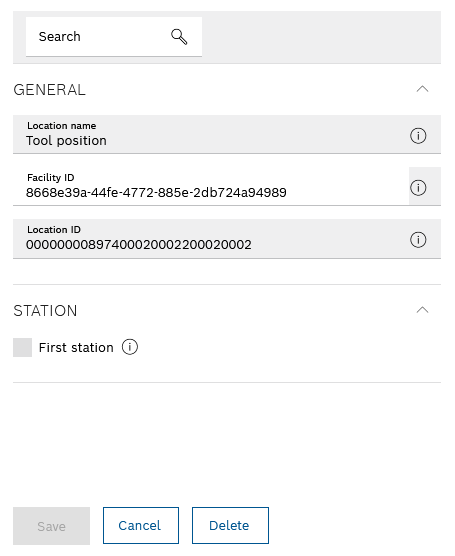
Element/icon |
Description |
|---|---|
|
Search for a settings parameter (e.g., Facility ID). |
|
Display information about the element. |
Location name |
Enter any name for the station/facility. |
Facility ID |
Unique identification number of the station/facility in the Nexeed Industrial Application System |
Location ID |
Customize the identification number of the station/facility in the Nexeed Order Management module. The Location ID is made up of the identification numbers of the station/facility:
|
First station |
Select whether the station/facility is the line's first station. |