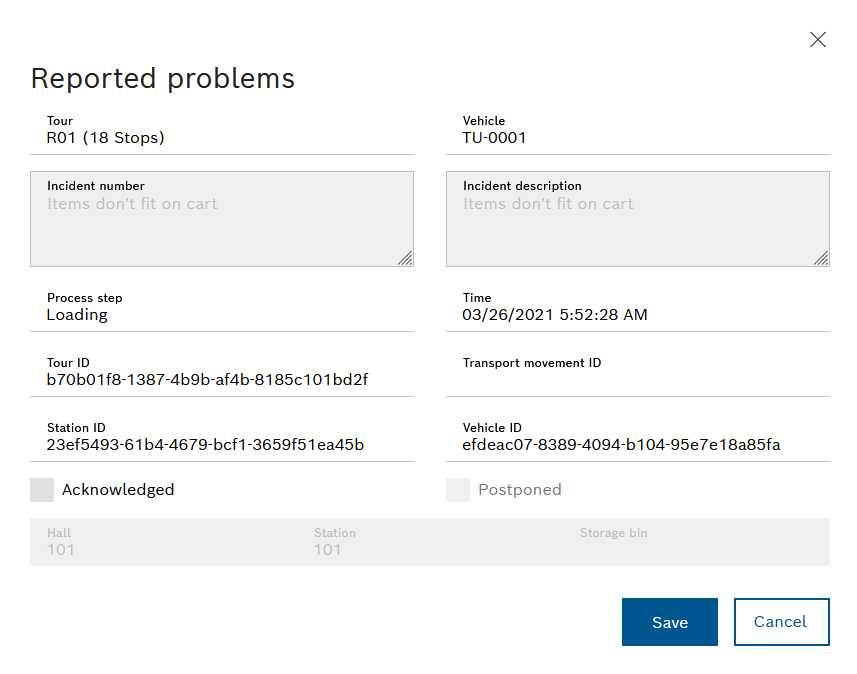
The details of the reported problem are displayed.
Or:
To acknowledge multiple reported problems, activate the checkboxes in front of the required reported problems and press ![]() in the header to open the Acknowledge problems dialog window.
in the header to open the Acknowledge problems dialog window.
Preconditions
Procedure
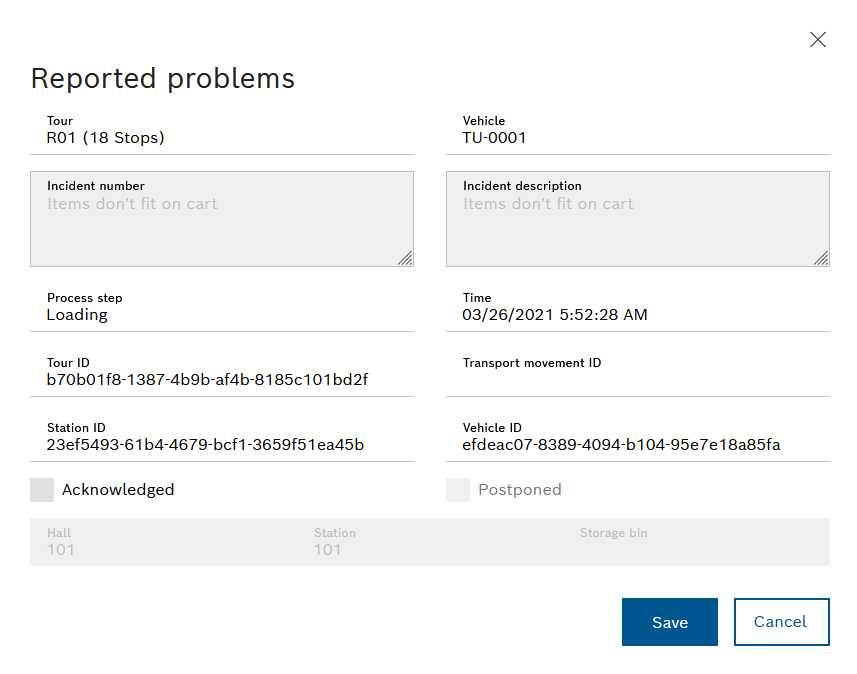
The details of the reported problem are displayed.
Or:
To acknowledge multiple reported problems, activate the checkboxes in front of the required reported problems and press ![]() in the header to open the Acknowledge problems dialog window.
in the header to open the Acknowledge problems dialog window.
The relevant problems are acknowledged.