The ticket details dialog with the Basic Information tab is displayed.
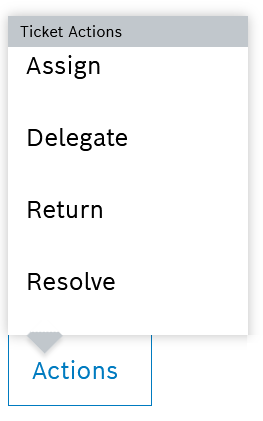
- Activate the Assign to me checkbox so that the ticket is assigned to the logged-in user.
Or:
- In the Select User field, enter a user.
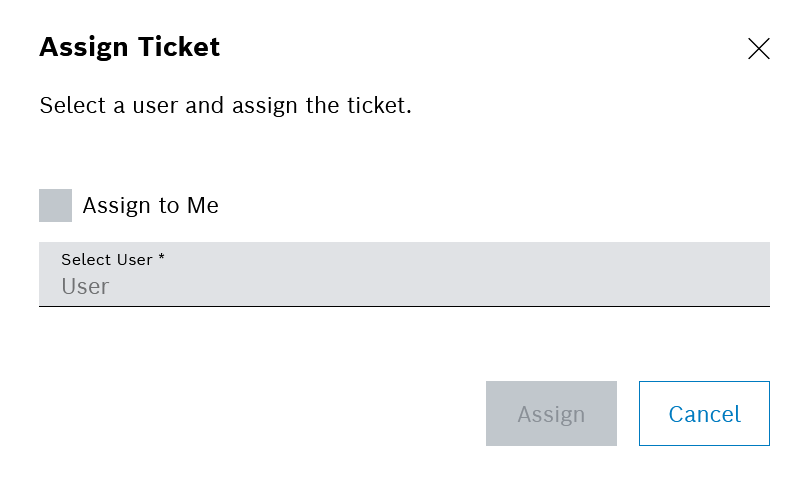
Assign a ticket in the In progress status to another user.
Procedure
The ticket details dialog with the Basic Information tab is displayed.
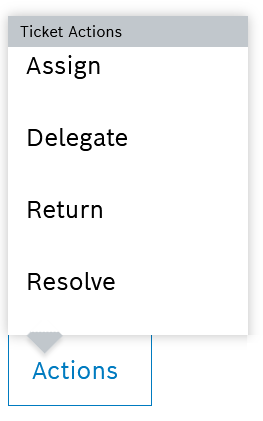
Or:
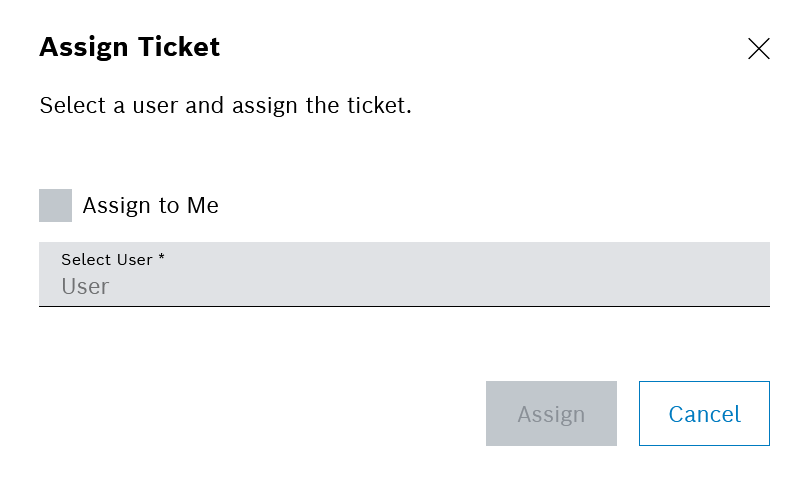
The ticket has been assigned to the selected user. The user is displayed in the Assigned to field on the Details tab of the ticket details dialog.
A corresponding entry is displayed in the Ticket history tab in the ticket details dialog.