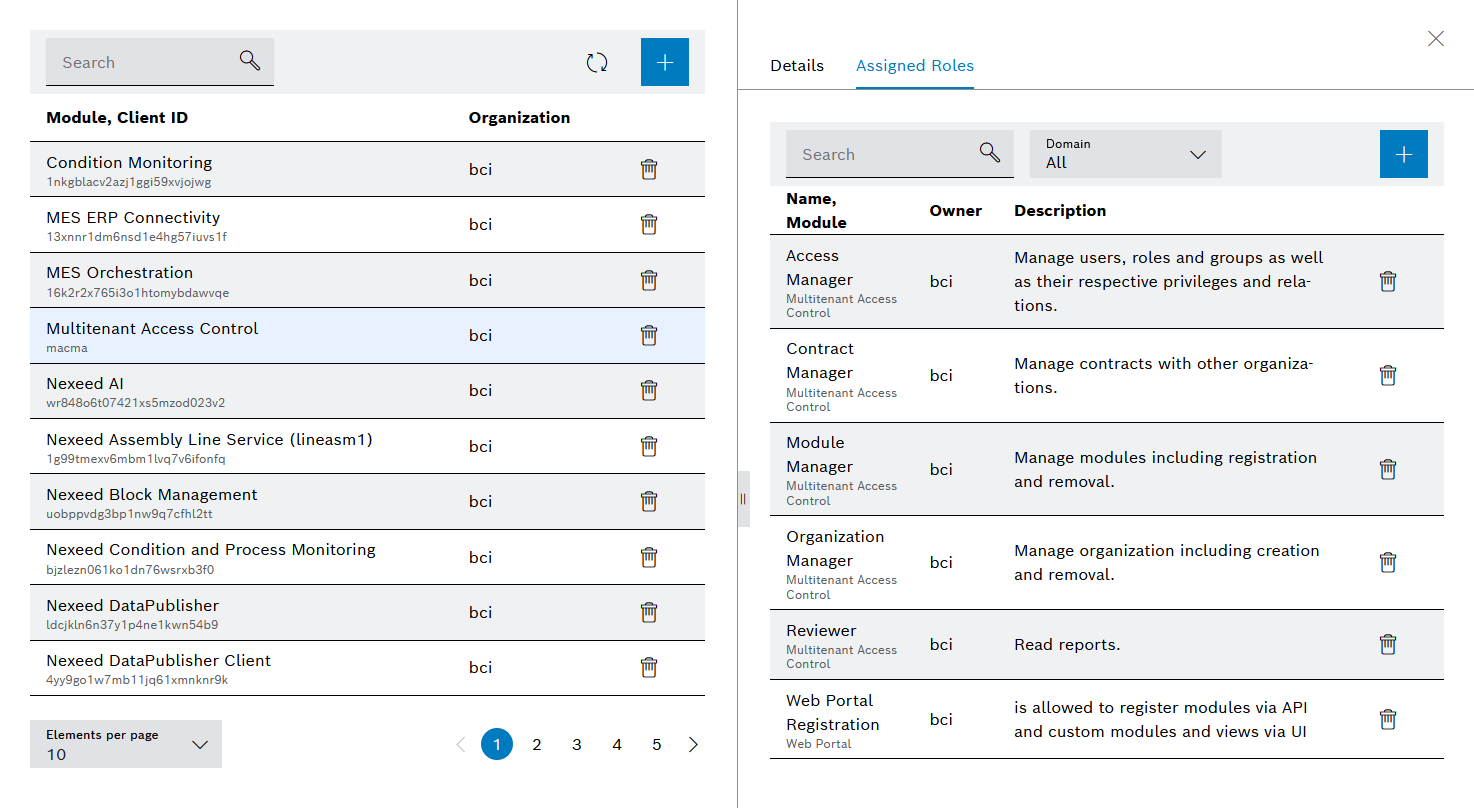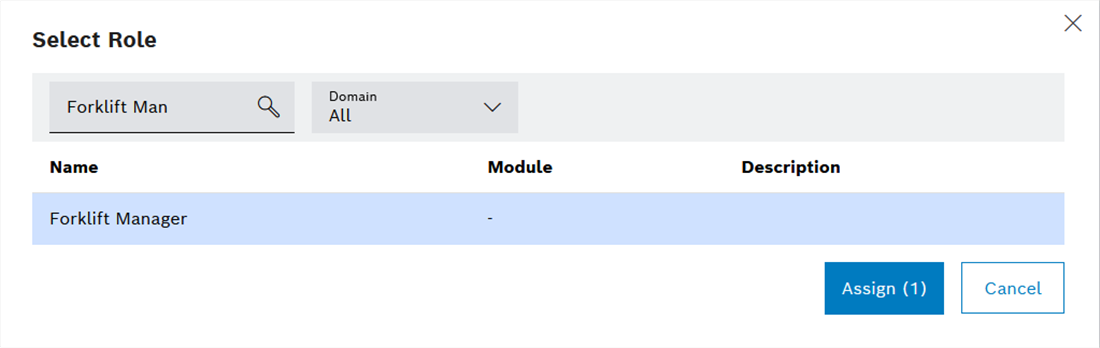Assigning a Role to a Module
Prerequisite
Module Manager role
Procedure
- Call up the Access management > Modules menu.
- Select the required module from the overview.
The module data is displayed in the Details tab in the detailed view on the right.
- In the detailed view, go to the Assigned roles tab.
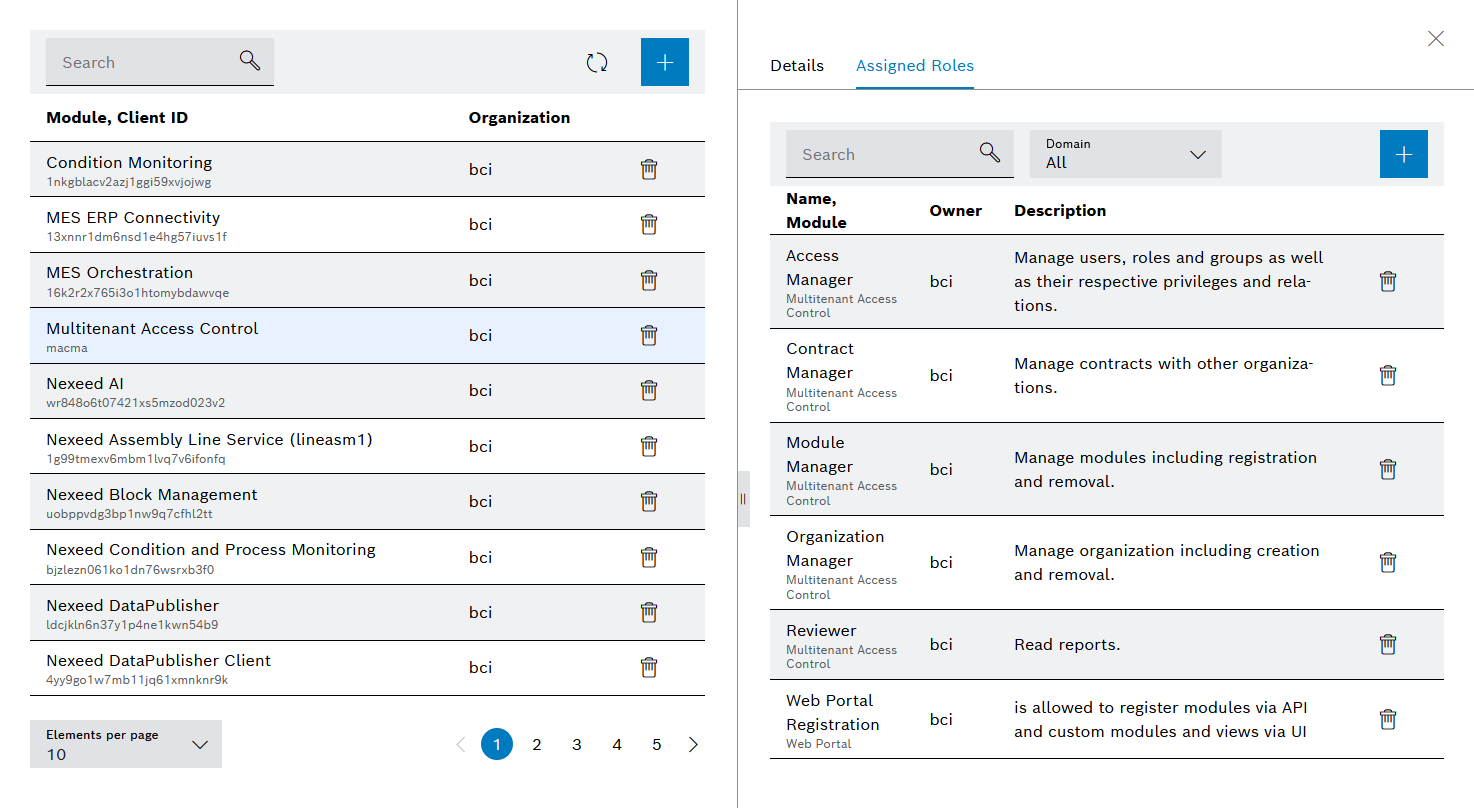
- Click
 .
.The Select role dialog window appears.
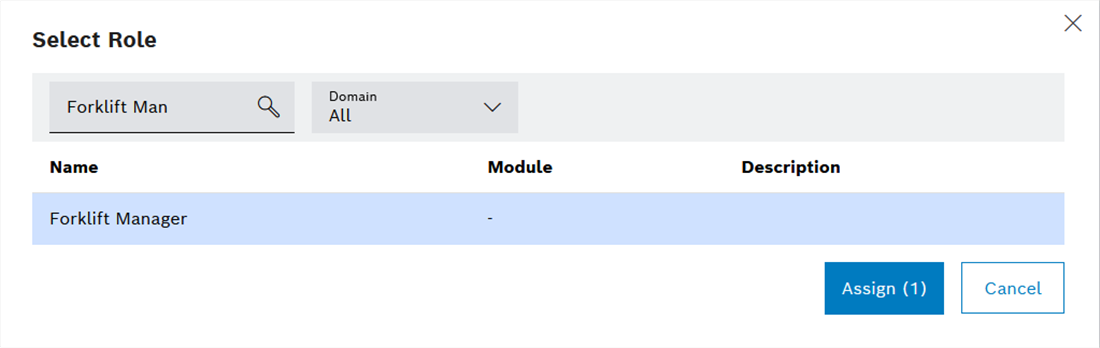
- To limit the number of roles, implement the following settings:
- In the Domain drop-down list, select the module or organization in which the corresponding application role or organization role is located.
Or:
Enter the required role designation in the Search text field.
Organizational roles are marked with a - in the Module column.
- Select the required roles.
- Click Assign.
The selected roles will be assigned to the module and displayed in the detailed view in the Assigned roles tab.