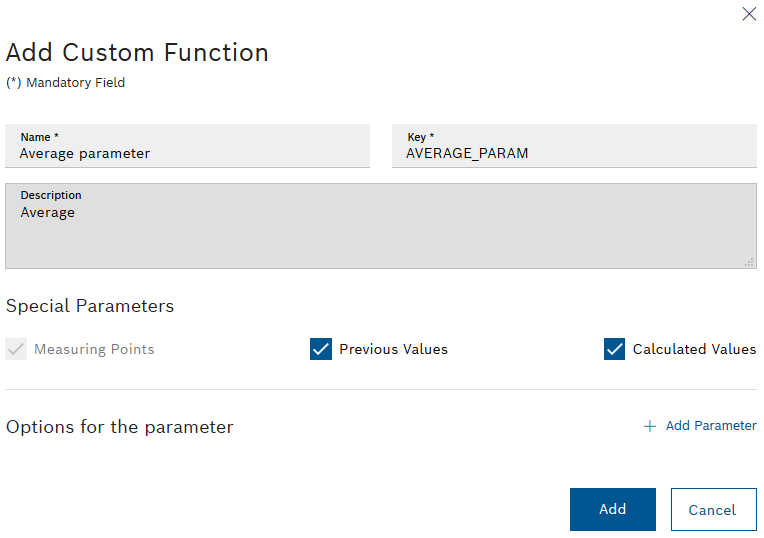
- Name
Enter the name of the function.
- Key
Enter the key of the function.
- Description
Enter a detailed description of the function.
Select the values to which the function is to be applied.
- Measuring points
The function is always applied to measuring points by default.
This checkbox cannot be deactivated.
- Previous values
To apply the function to Historical values, activate the checkbox.
- Calculated values
To apply the function to Calculated values, activate the checkbox.
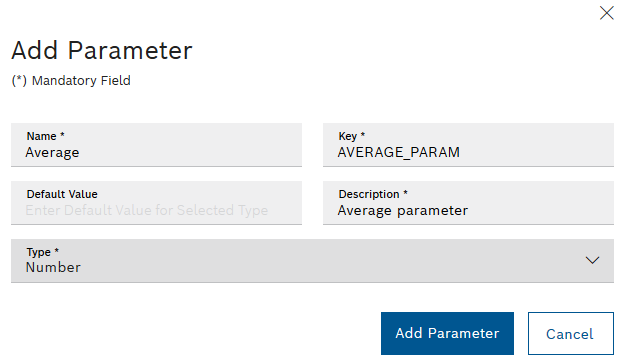
- Name
Enter the parameter name.
- Key
Enter the parameter key.
- Default value
Enter the default value.
For other data types, first select the Type. Otherwise, the entered Default Value is deleted.
- Description
Enter a description of the parameter.
- Type
Select the data type of the parameter.
String: Character string
Number: Numeric value
Checkbox: Selection field for enabling/disabling an option
Radio button: Selection fields for multiple options
- Add additional parameters with
 .
. - Edit the parameters with
 .
. - Delete the parameters with
 .
.