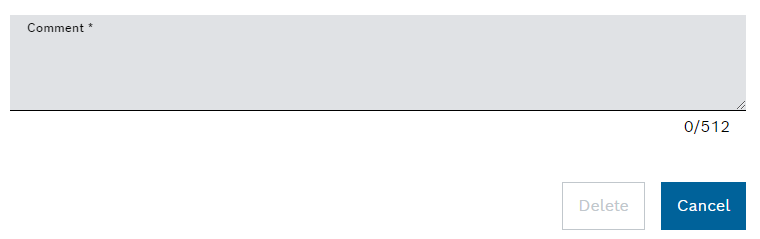
Properties can be removed from Nexeed Tool Management. Properties already assigned to types and all values entered in tools or components are removed.
Prerequisite
Tool Management Expert or Tool Management Admin role
Procedure
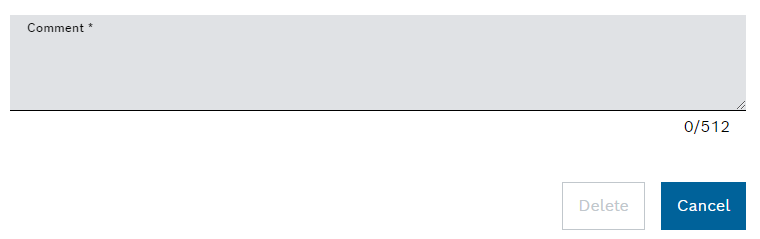
The property is no longer displayed in Nexeed Tool Management. Set properties will be removed along with associated values.