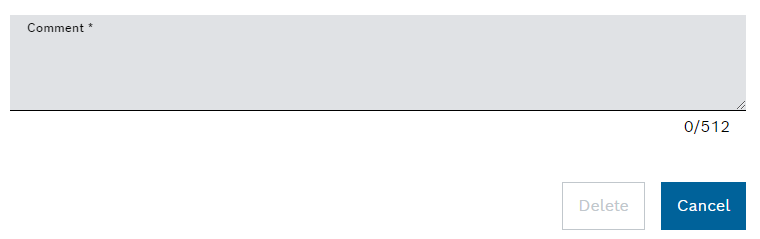
Notifications can be removed from the notification profile.
Prerequisite
Tool Management Expert or Tool Management Admin role
Procedure
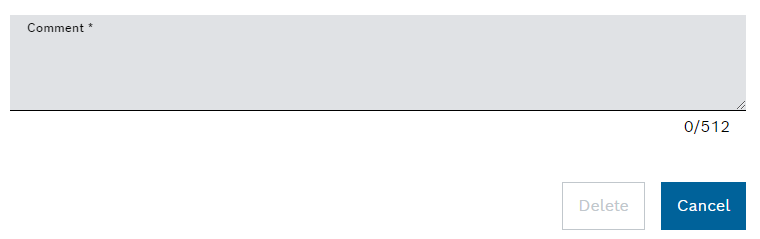
The notification is no longer displayed in the Tool Management > Settings > Notifications tab in the detailed view of the notification profile.