Or:
Open the Tool Management > Tool Control > Groups tab.
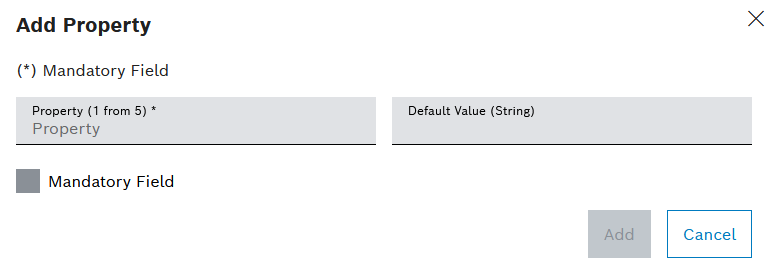
Properties can be assigned to a group or a type. Properties are created on the Tool management > Tool control > Properties tab. The properties are adopted when a tool or a component of the type or the type's group is created. The value of the property can be entered in the tool or component.
Prerequisite
Procedure
Or:
Open the Tool Management > Tool Control > Groups tab.
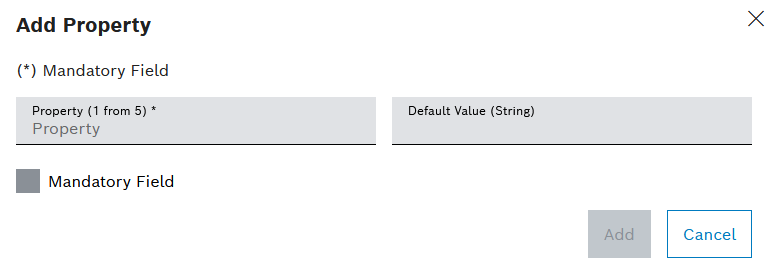
The property is displayed in the Tool Management > Tool Control > Types or Tool Management > Tool Control > Group tab in the detailed view of the type or group in the Property tab.