The following event types are available:
- Tool/component created:
Display the entry where the tool or component was created.
- Tool/component updated:
Display entries where the general data of the tool or component was updated.
- Tool/component deleted:
Display entries where the tool or component has been deleted.
- Release status changed:
Display entries where the release state of the tool or component has been changed.
- Health status changed:
Display entries where the health status of the tool or component has been changed.
- Added to parent position:
Display entries where the component has been attached to a tool or component.
- Removed from parent position:
Display entries where the component has been detached from a tool or component.
- Range changed:
Display entries where the area of the tool or component has been changed.
- Name changed:
Display entries where the name of the tool or component has been changed.
- Serial number changed:
Display entries where the serial number of the tool or component has been changed.
- Minor maintenance carried out:
Display entries where minor maintenance has been performed on the tool or component.
- Major maintenance carried out:
Display entries where major maintenance has been performed on the tool or component.
- SAP Equipment ID changed:
Display entries where the SAP equipment ID of the tool or component has been changed.
- Set up on machine:
Display entries where the tool has been set up in a device.
- Removed from machine:
Display entries where the tool has been removed from a device.
- Facility of a tool changed:
Display entries where the facility of the tool has been changed.
- Counter created:
Display entries where a counter has been created for the tool or component.
- Counter updated:
Display entries where a counter of the tool or component has been updated.
- Counter deleted:
Display entries where a counter of the tool or component has been deleted.
- Counter has reached warning limit:
Display entries where a counter of the tool or component has reached the warning limit.
- Counter has reached blocking limit:
Display entries where a counter of the tool or component has reached the blocking limit.
- Counter reset:
Display entries where a counter of the tool or component has been reset.
- Use(s) added manually:
Display entries where a counter of the tool or component based on uses has been increased manually.
- Good part(s) added manually:
Display entries where a counter of the tool or component based on good parts has been increased manually.
- Bad part(s) added manually:
Display entries where a counter of the tool or component based on bad parts has been increased manually.
- Property created:
Display entries where a value for a property has been entered in the tool or component.
- Property updated:
Display entries where a value for a property has been updated in the tool or component.
- Property deleted:
Display entries where a value for a property has been deleted in the tool or component.
- Position created:
Display entries where a position has been created for the tool or component.
- Position removed:
Show entries where a position has been removed from the tool or component.
- Component added to position:
Display entries where a component has been attached at the position of the tool or component.
- Component removed from position:
Display entries where a component has been removed from the position of the tool or component.
- User-defined event:
Display entries where a history entry has been added to the history of the tool or component.
Active filters are shown with ![]() and
and ![]() .
.
Active filters can be deleted with ![]() .
.
Settings: Predefined reasons tab
- Select Action from the drop-down list.
- Select the reason.
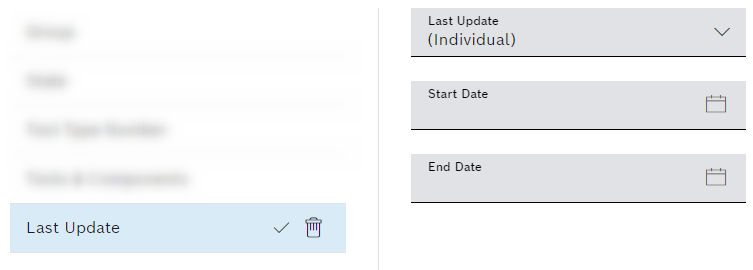
- Select last update.
- Select period from the Last update drop-down list.
Start date and End date can only be selected if Last update (individual) is selected.
- If Last update (individual) is selected, choose Start date and End date.