The following event types are available:
- Type created:
Display the entry where the type was created.
- Type updated:
Display entries where the general data of the type has been updated.
- Type deleted:
Show entries where the type was deleted.
- Type restored:
Display entries where the type has been restored.
- Setup restrictions for tool types changed:
Display entries for which a setup restriction has been created, changed or deleted for the type.
- Property created:
Display entries where a property has been created for the type.
- Property updated:
Display entries where a property of the type has been updated.
- Property deleted:
Display entries where a property of the type has been deleted.
- Counter template created:
Display entries where counter templates have been created for the type.
- Counter template updated:
Display entries where a counter template of the type has been updated.
- Counter template deleted:
Display entries where a counter template of the type has been deleted.
- Position definition created:
Display entries where a position definition has been created for the type.
- Position definition removed:
Display entries where a position definition of the type has been deleted.
- Position definition updated:
Display entries where a position definition of the type has been updated.
- User-defined event:
Display entries where a history entry has been added to the history of the type.
Active filters are shown with ![]() and
and ![]() .
.
Active filters can be deleted with ![]() .
.
Settings: Predefined reasons tab
- Select Action from the drop-down list.
- Select the reason.
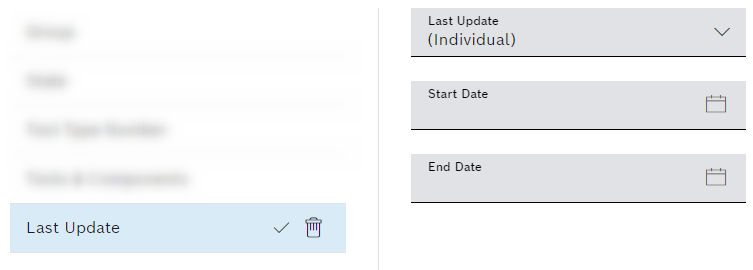
- Select last update.
- Select period from the Last update drop-down list.
Start date and End date can only be selected if Last update (individual) is selected.
- If Last update (individual) is selected, choose Start date and End date.