The Enter part count dialog opens.
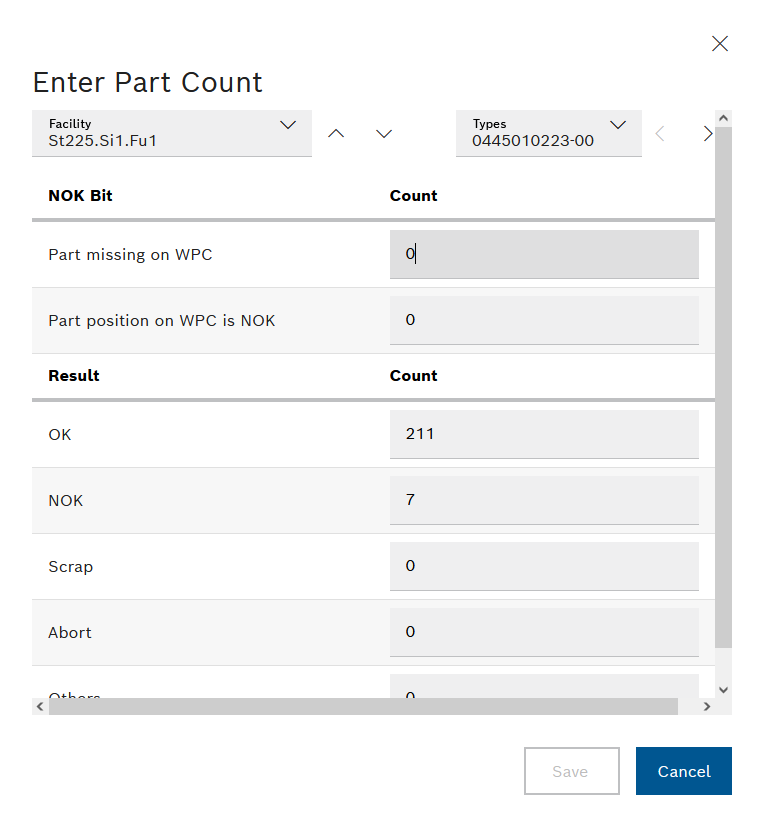
- If necessary, select the desired facility from the Facility drop-down list.
- If necessary, select the desired type part number from the Types drop-down list.
Part counts can be entered automatically or manually. Automatically recorded quantities can be added or corrected manually.
Manual entry or correction of the hourly part counts should be done promptly on an hourly basis.
Prerequisites
Procedure
The Enter part count dialog opens.
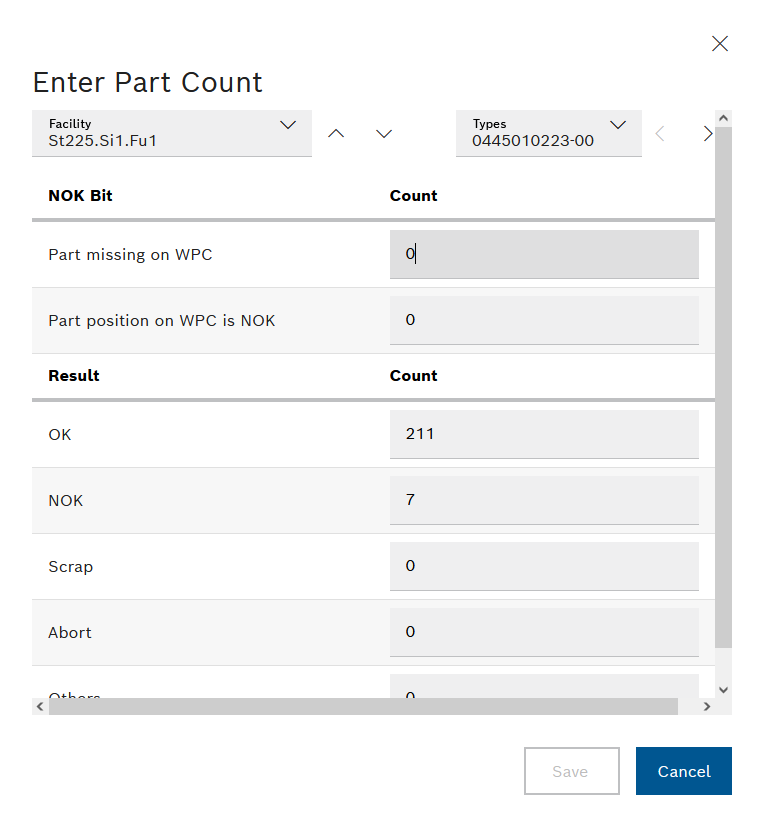
The entries are saved.