The Open Shift Series dialog opens.
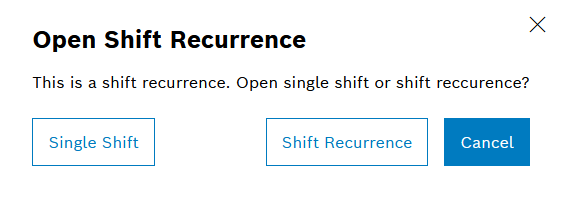
- To edit only the current shift of the shift series, select Individual Shift.
- To edit the entire shift series, select Shift series.
The Edit a shift series dialog opens. The content corresponds to the Add shift dialog. Add Shift Series Dialog.