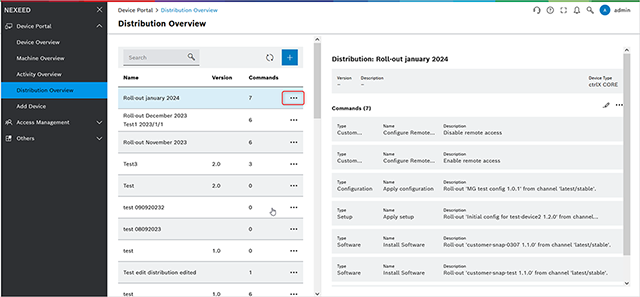
If a distribution has already been used for a rollout, it can no longer be edited and no new commands can be added or deleted. In this case, a copy of the distribution can be created, which can then be edited.
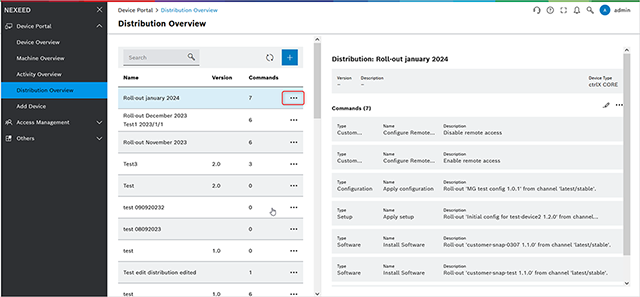
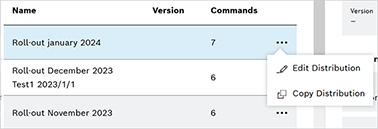
The selected distribution can now be edited or copied here.
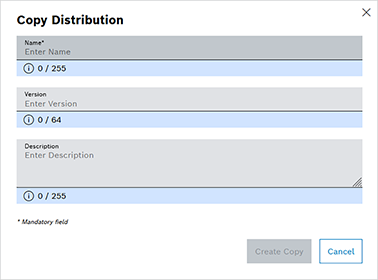
The name, description and version number of the distribution can now be changed.
The copied distribution now appears in the top position of the table in the distribution overview.