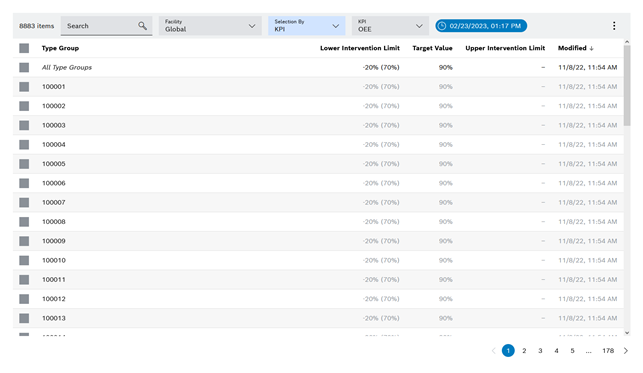The Target values tab is used to create, check and modify target values, including optional lower or upper intervention limits. Target values are always assigned per type group.
Prerequisites
Procedure
In the menu of the web portal, click the Shopfloor management > Administration > Target values tab.
The Target values tab opens.
The Target values tab initially displays a table of type groups with their target values and intervention limits, a selected KPI element, and interaction elements (Description of the interaction elements for setpoints). Optionally, the representation can be implemented as a table of KPIs with the target values and intervention limits of a selected type group (Select display mode).