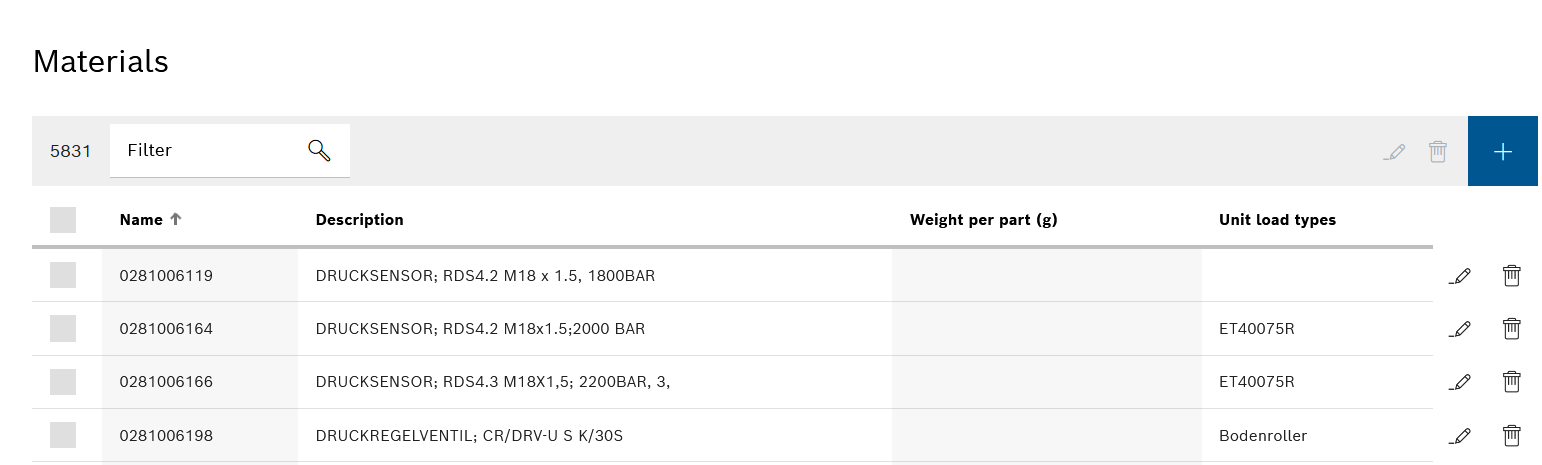
Or:
In the row containing the material, use
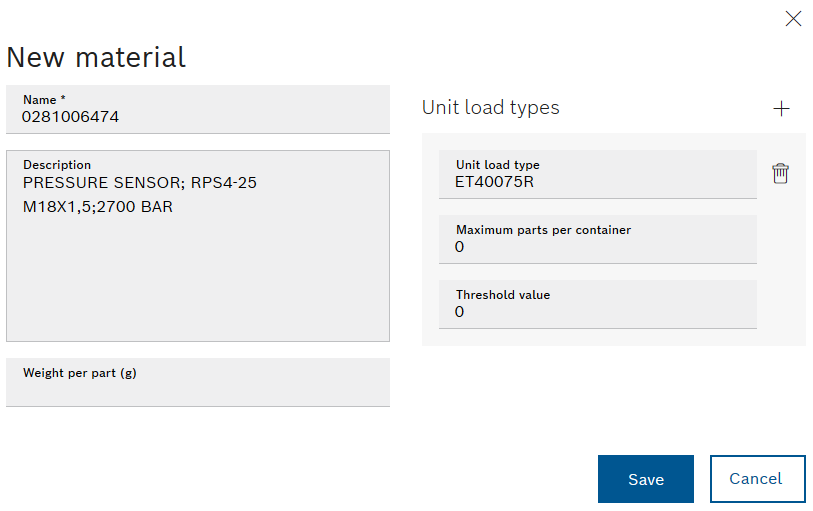
- Select a unit load type from the Unit load type drop-down list.
- Enter Maximum parts per container that fit into the load unit.
The number of load units required for a transport order is calculated by dividing the number of parts by the value for Maximum parts per container (rounded up).
If Maximum parts per container = 0, the number of load units required = 1. - As the threshold value, enter the number of material pieces from which the load unit is to be used.
If only one load unit type has been assigned to a material, the threshold value = 0.
The load unit types are assigned depending on the threshold value and the number of material pieces to be transported. The load unit type and number of load units used can be checked under Material flow > Transport orders.