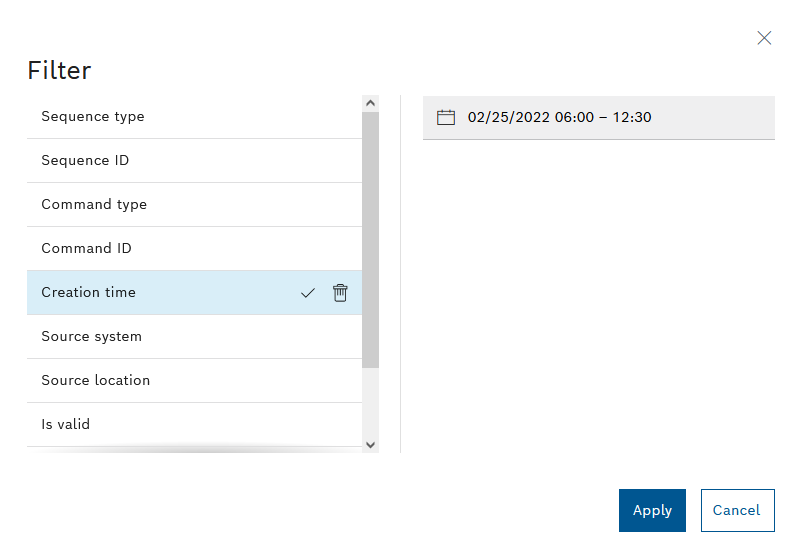
To the right of the drop-down list, a specific filter detail text box appears for each column title.
In the drop-down list, a ![]() and
and ![]() appear after the column title that is being filtered.
appear after the column title that is being filtered.
Use ![]() to delete a filter again.
to delete a filter again.
The contents of the table can be filtered by column.
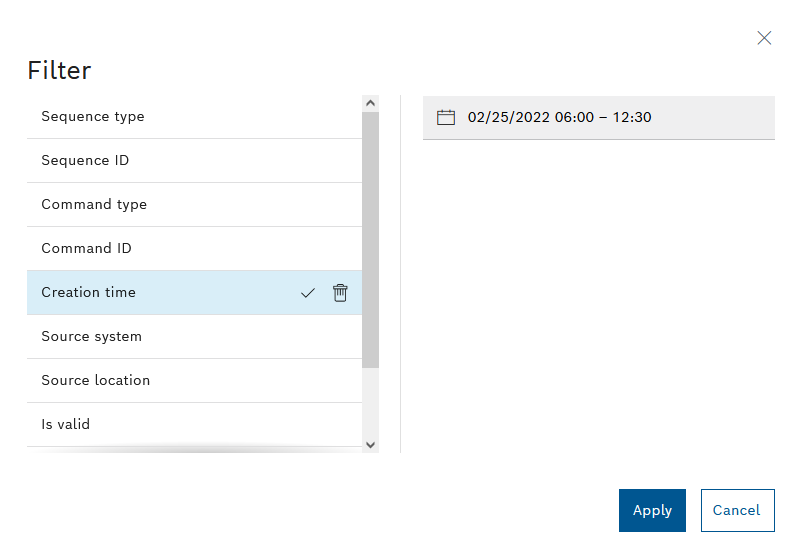
To the right of the drop-down list, a specific filter detail text box appears for each column title.
In the drop-down list, a ![]() and
and ![]() appear after the column title that is being filtered.
appear after the column title that is being filtered.
Use ![]() to delete a filter again.
to delete a filter again.
Only the AGV commands that contain the filtered texts appear in the table. The filter criteria appear below the header.
Use ![]() to remove the individual filter criteria below the header. To stop using filters, click Reset filters to remove all filter criteria.
to remove the individual filter criteria below the header. To stop using filters, click Reset filters to remove all filter criteria.